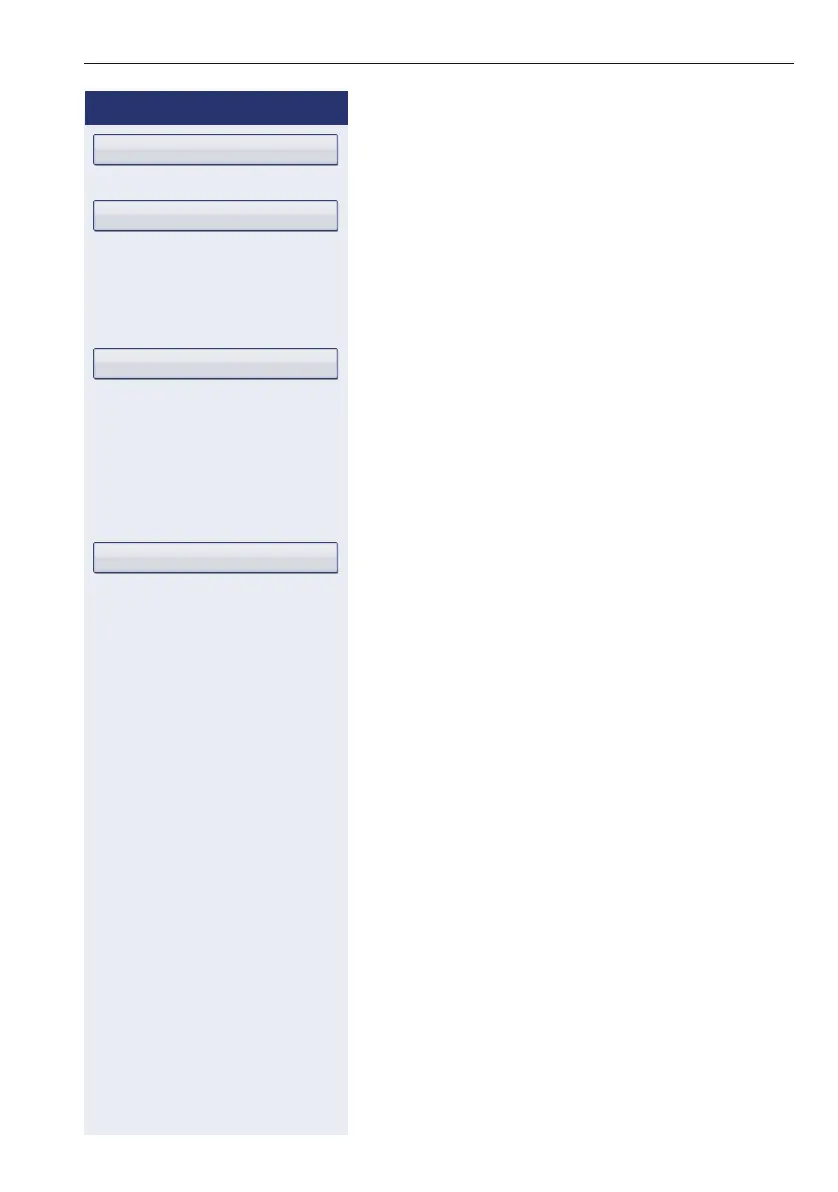Fixing problems
157
Step by Step
or
Possible cause:
a) Disabled function selected.
b) Incorrect PIN entered.
Possible response:
a) Apply for authorization for disabled function from
relevant service personnel.b) Enter correct PIN.
Possible cause:
Incomplete phone number entered, star or hash key not
pressed.
Possible response
Enter phone number or code correctly or as instructed.
Possible cause:
Data transfer in process.
Possible response:
Wait and try again later.
Contact partner in the case of
problems
Contact your service personnel if a fault persists for
more than five minutes, for example.
Not authorized
Not allowed
Not available
protected
