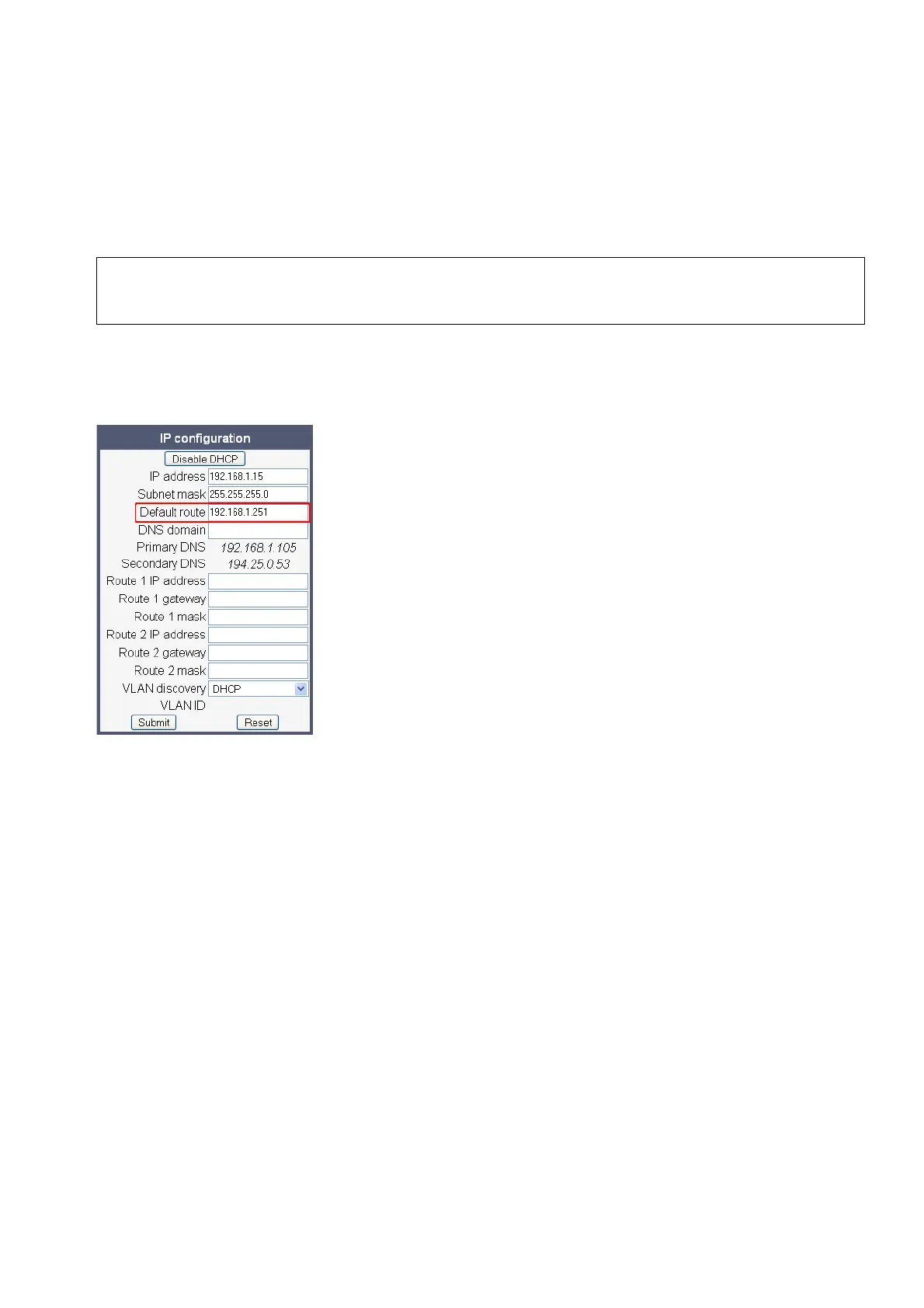administration.fm
A31003-S2010-M100-18-76A9
OpenStage HFA Family, Administration Manual
3-19
Administration
IP Network Parameters
3.3.4 Default Route/Gateway
If not provided by DHCP dynamically (see section 3.3.2, “Use DHCP”), enter the IP address of
the router that links your IP network to other networks. If the value was assigned by DHCP, it
can only be read.
Administration via WBM
Network > IP configuration
Administration via Local Phone
>
The change will only have effect if you restart the phone.
|
--- Admin
|
--- Network
|
--- IP Configuration
|
--- Default route (GW)
