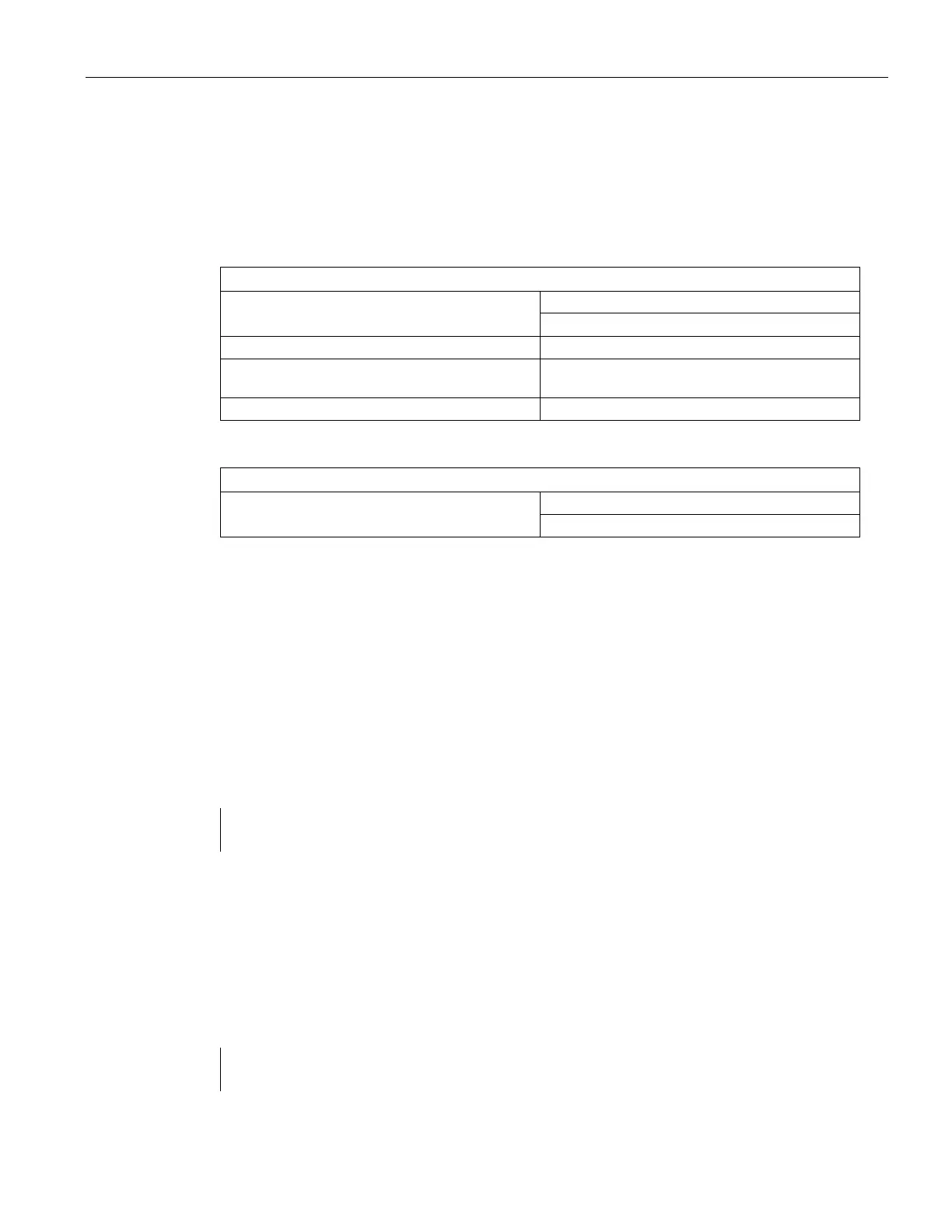Batching
10.2 Programming
BW500 and BW500/L
Operating Instructions, 12/2016, A5E33482052-AD
123
The pre-warn function is optional.
The setpoint associated with the pre-warn relay is entered in P567, batch setpoint.
The setpoint associated with the batch relay is entered in P564, batch pre-warn setpoint.
Access P100, relay function
select function 7, pre-warn
Access P560 Batch Mode Control
select 1, enable batch operation
if batch pre-warn is selected
access P567, batch
enter the pre-warn total
Access P568 Batch Pre-act
set to OFF (0) or AUTO (1) or manual (2)
Access P100, Relay Function
select function 7, Pre-Warn
Once the BW500 relays are connected to the process logic, and it is programmed, the BW500 is
ready for totalizing the batch and stopping the process when the batch setpoint is reached. The
batch operation: start, pause, resume, and cancel are controlled externally by the process
control (e.g. PLC)
Place the unit in the
mode.
Press ALT DISP until the batch screen is displayed.
Rate 0.00 kg/h
SP: 20.000
For example: relay 1 is programmed for pre-warn, P100-1=7.
Start running the batch.
The display will show the rate of material flow and the batch total, as well as the batch setpoint.
If pre-warn is used, relay contact is open.
When the batch total reaches the pre-warn setpoint, if programmed, the alarm event is removed
and the assigned relay contact is closed.
