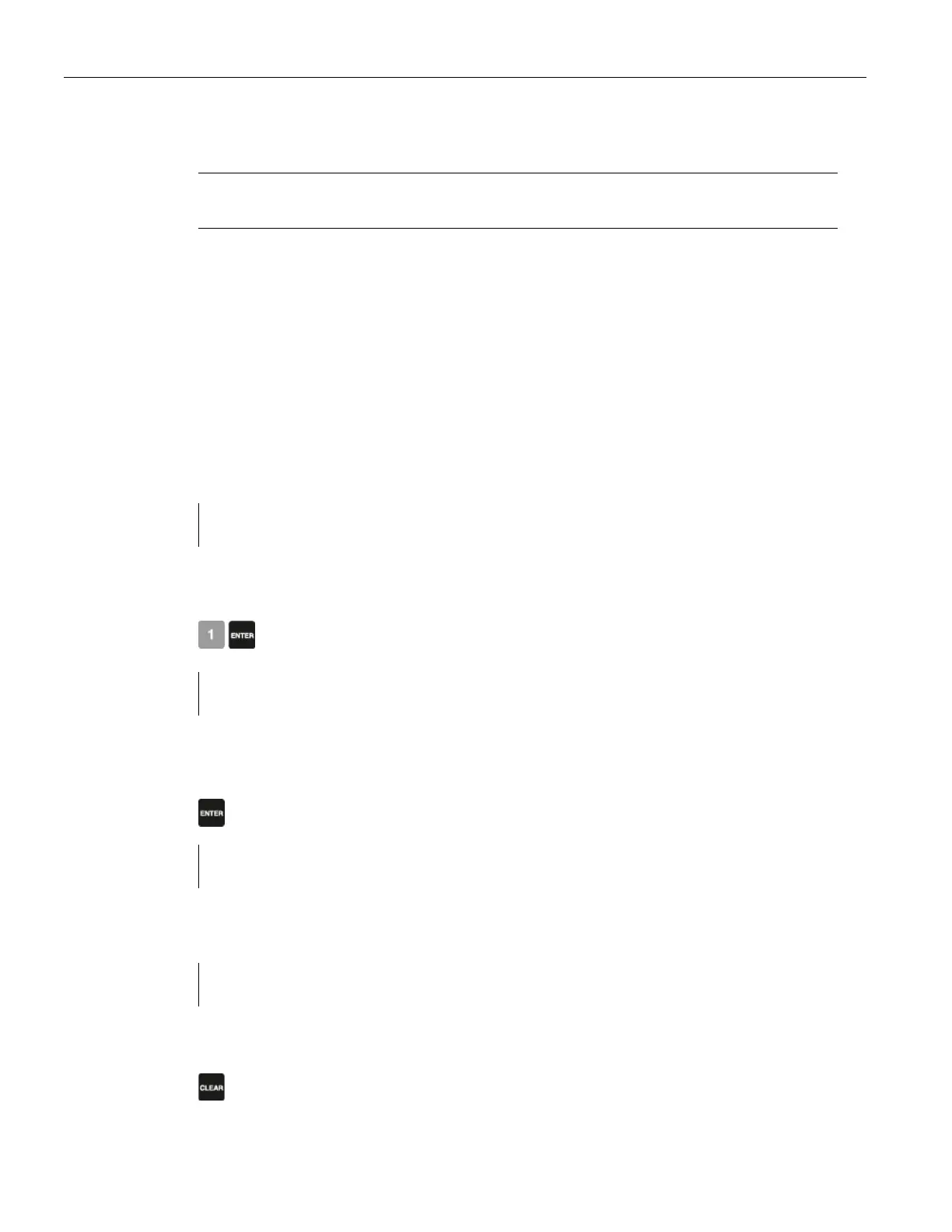Recalibration
7.4 Recalibration
BW500 and BW500/L
74 Operating Instructions, 12/2016, A5E33482052-AD
Note
This is the end of zero calibration. Proceed with zero, or span recalibration, or return to RUN
.
Perform an initial zero if necessary when
calibration is out of range
message is shown. During
this step the progress of the process will be shown on the display with a progress indicator in %.
Access P377 and enter EDIT mode
P377 Initial Zero
Enter 1 to start initial Zero
E
Press the following keys
Zero Calibration. Current Zero
Clear belt. Press ENTER to start
530560
For example, the current zero.
Press the following key:
Initial Zero Calibration in progress
For example, the zero count being calculated while calibration is in progress.
Calibration complete. Deviation
Press ENTER to accept value
0.00
For example: the deviation in % from previous zero. The new zero count if accepted. If unacceptable,
press the following key to restart:
