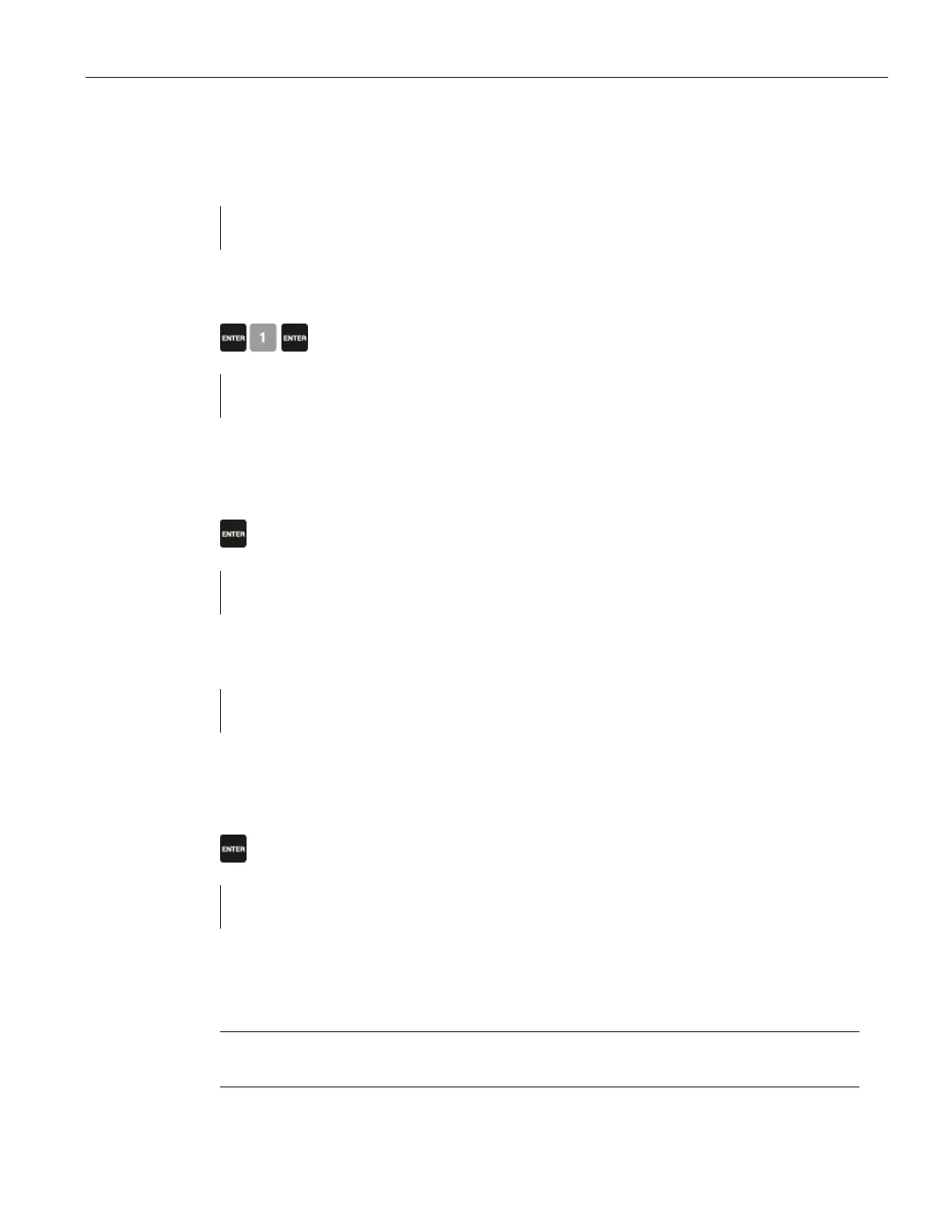Recalibration
7.6 Factoring
BW500 and BW500/L
Operating Instructions, 12/2016, A5E33482052-AD
91
P359 Factoring
V
Press the following keys:
Factoring Weight
Place weight and press ENTER.
For example: factor the test weight.
Press the following key:
Factoring Weight
The load reported while factoring is in progress.
Factoring Weight
Press ENTER to accept value
For example: the new value is accepted.
Press the following key:
P017 Test Load Weight:
V
For example: the current test load value.
Factoring is complete. Remove test weight and return to
mode if desired.
Note
If multispan function is used, the test load value is s
tored for the current multispan only.
