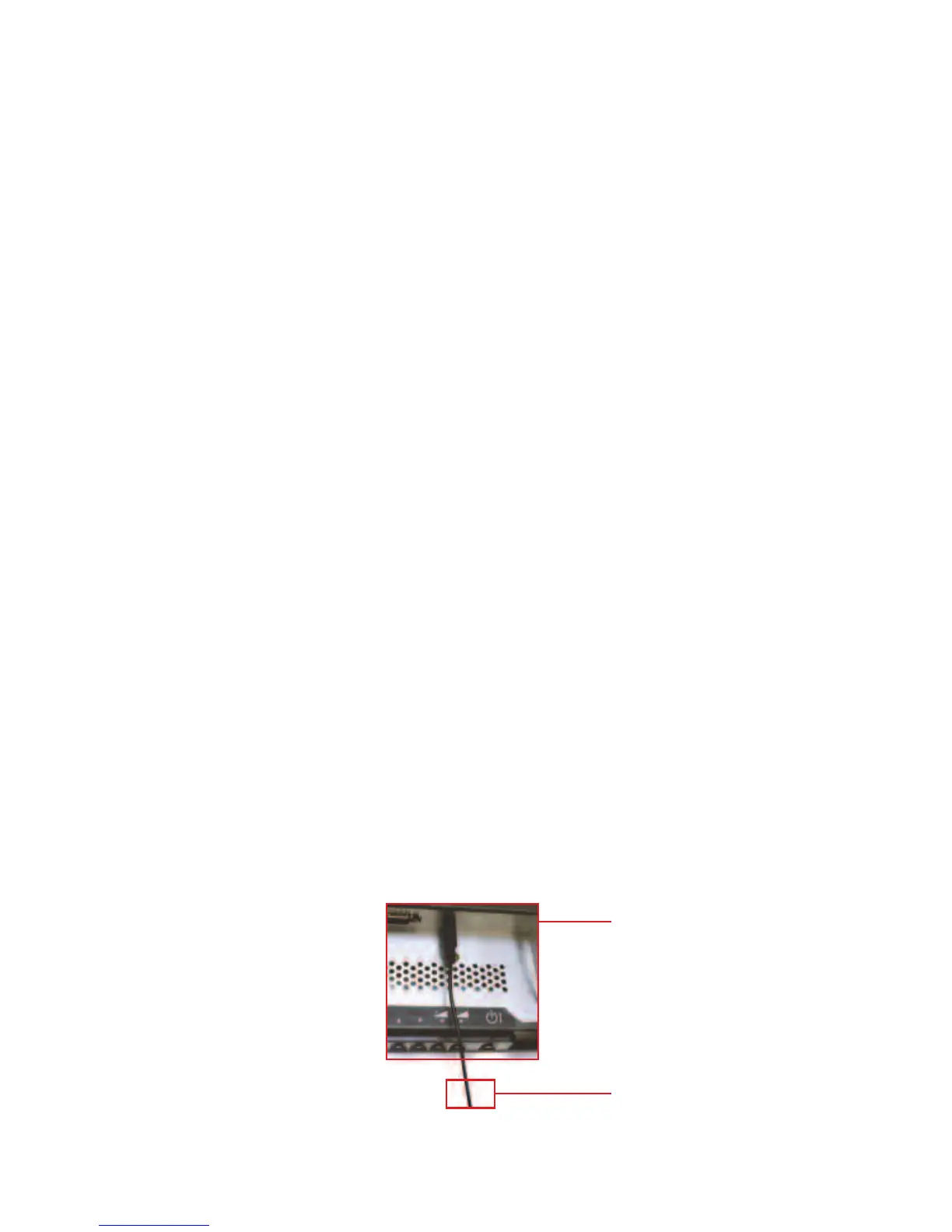To physically connect the miniTek/Tek Connect to your device, you
need to select the appropriate cables. The miniTek/Tek Connect has a
2.5mm stereo jack in the bottom right hand corner of the casing. You
are supplied with two different length cables (cables 1 and 2) that
have a 2.5mm stereo jack connection on one end and a 3.5mm stereo
jack on the other end. These cables can be used with either the
miniTek/Tek Connect or the Tek Transmitter (described in the previous
section). P
lug th
e 2.5mm end of either cable into the miniTek/Tek
Connect and then connect the other end into the device you want to
listen to. You can do this via one of the three following methods:
1. Plug the cable directly into a headphone socket on the device, e.g.
the headphone socket of your TV (note, depending on your TV this
might mute the sound through the conventional speakers).
Connecting to a non Bluetooth
device via the miniTek/Tek Connect
The miniTek/Tek Connect can be physically connected to a wide
range of devices. However, remember the limitation will be that
you need to keep the miniTek/Tek Connect within range of the
hearing instruments, whereas utilising the Tek Transmitter and
Bluetooth allows you to be remote from the device.
Headphone
socket
Cable 1 or 2
