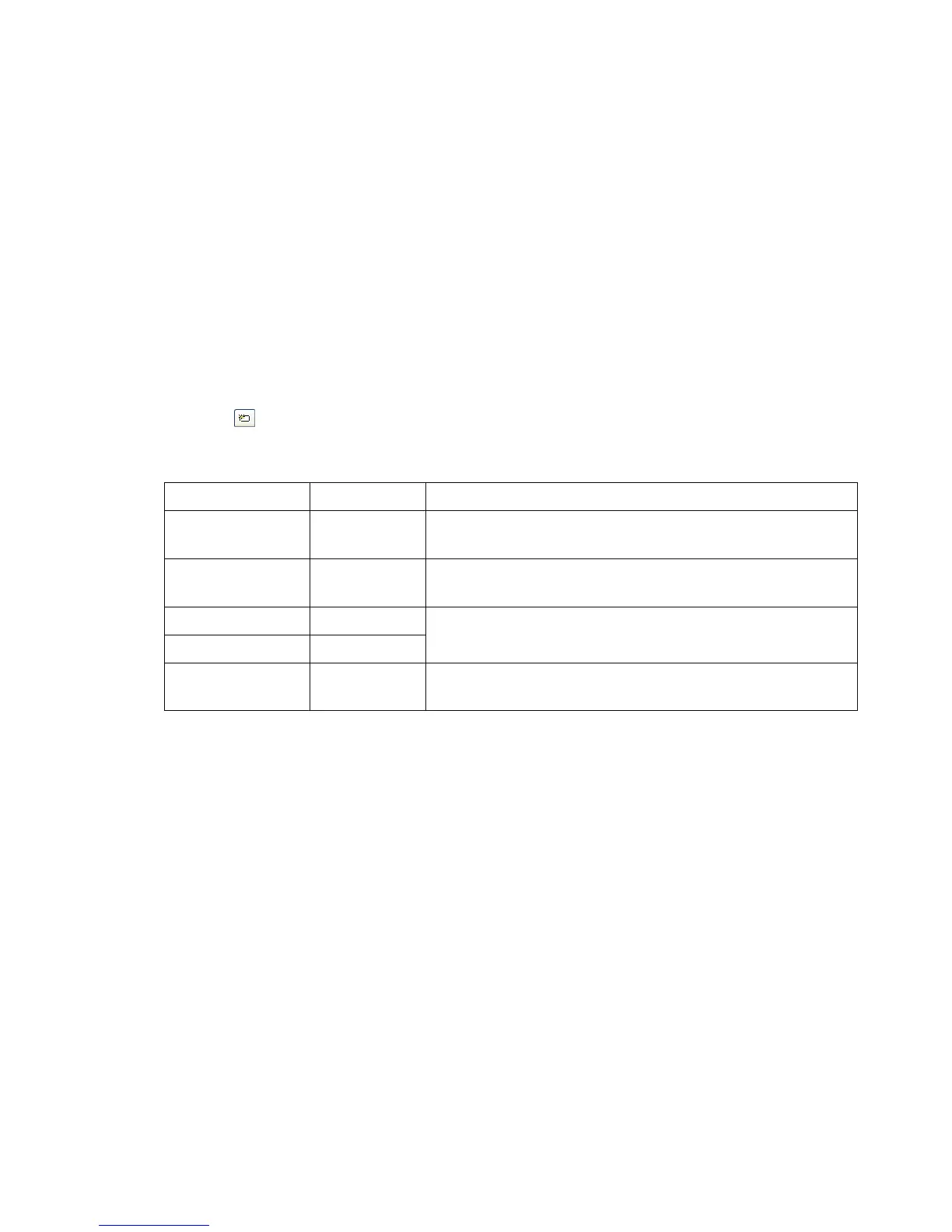beispiele.fm
A31003-S2000-M102-2-76A9, 28/05/2009
OpenScape Voice - OpenStage Family, Administration Manual
4-19
Examples and HowTos
An LLDP-Med Example
4.4.1 How To Set Up And Deploy A Dial Plan
For creating and deploying a dial plan to an OpenStage phone, a working installation of the
DLS (version V2R4 onwards) is required. This HowTo describes the creation of a simple dial
plan for OpenStage phones by example. Unless otherwise stated, the actions described under-
neath are made in the DLS.
1. Log on to the DLS with an account that has suitable rights for deploying a dial plan. For
details, please refer to the Deployment Service Administration Manual.
2. Navigate to IP Devices > IP Phone Configuration > Features > "Dialplan" tab.
3. Check Dialplan, if not checked already.
4. Enter a suitable Dialplan ID.
5. Click on to create the first dial plan rule.
6. Enter the following data:
Summary: This rule determines that digit strings which begin with 3 and have a length of 4
digits are sent to the server without delay after the last digit has been entered.
Parameter Value Description/Remarks
Digit string 3 This rule matches numbers beginning with 3. For in-
stance, theses might be internal numbers.
Action S When all criteria are met, the number is sent to the ser-
ver.
Minimum length 4 This rule matches numbers with a length of 4 digits.
Maximum length 4
Timer 0 The specified Action will take place without delay when
all other criteria are met.
