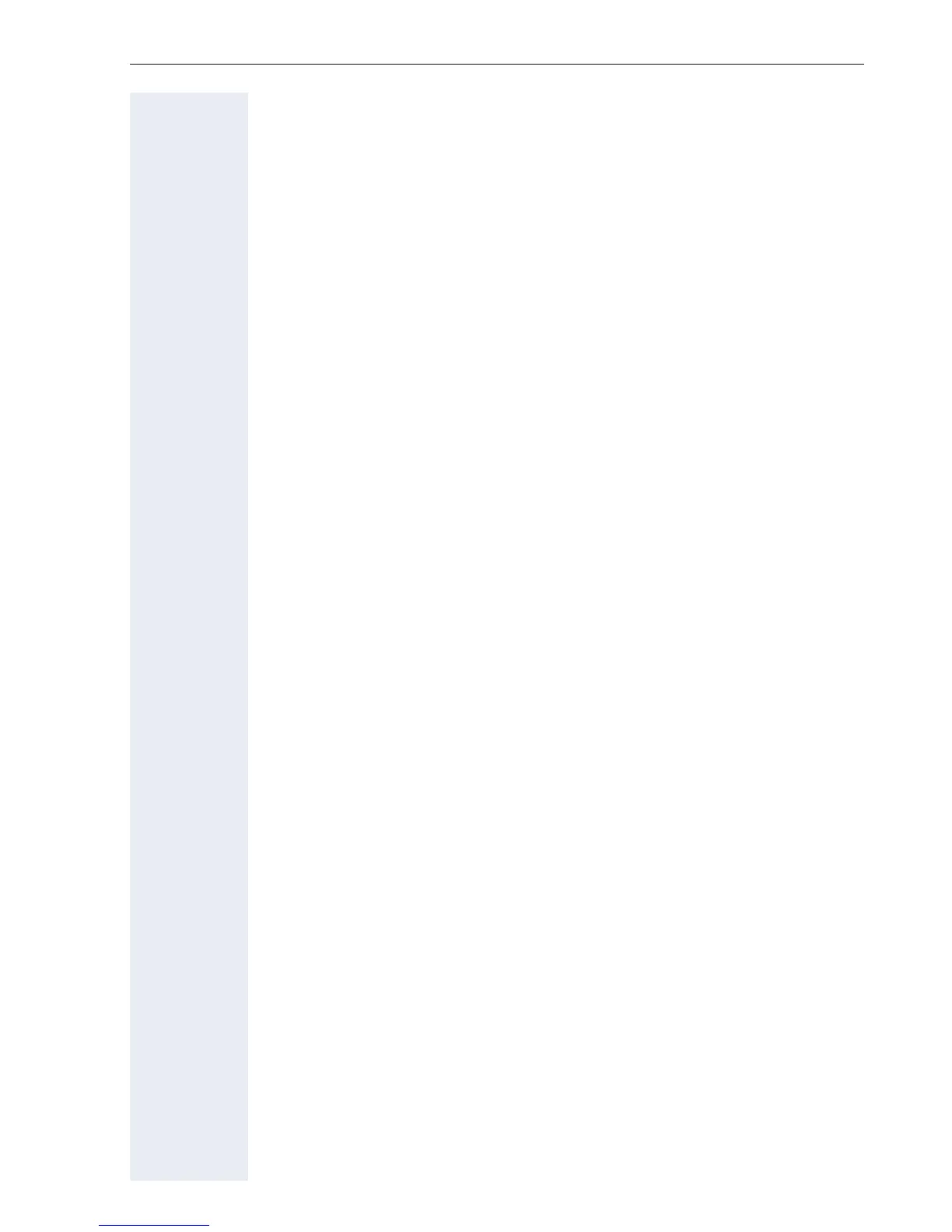7
Contents
Individual phone configuration . . . . . . . . . . . . . . . . 88
Display. . . . . . . . . . . . . . . . . . . . . . . . . . . . . . . . . . . . . . . . . . . . . . . . . . 88
Adjusting the display to a comfortable reading angle . . . . . . . . . . . 88
Setting contrast . . . . . . . . . . . . . . . . . . . . . . . . . . . . . . . . . . . . . . . . 88
Date and time . . . . . . . . . . . . . . . . . . . . . . . . . . . . . . . . . . . . . . . . . . . . 89
Setting the time . . . . . . . . . . . . . . . . . . . . . . . . . . . . . . . . . . . . . . . . 89
Setting the date . . . . . . . . . . . . . . . . . . . . . . . . . . . . . . . . . . . . . . . . 89
Setting daylight saving time. . . . . . . . . . . . . . . . . . . . . . . . . . . . . . . 90
Automatic daylight saving time . . . . . . . . . . . . . . . . . . . . . . . . . . . . 91
Time display format . . . . . . . . . . . . . . . . . . . . . . . . . . . . . . . . . . . . . 91
Date display format . . . . . . . . . . . . . . . . . . . . . . . . . . . . . . . . . . . . . 92
Audio . . . . . . . . . . . . . . . . . . . . . . . . . . . . . . . . . . . . . . . . . . . . . . . . . . . 93
Volumes. . . . . . . . . . . . . . . . . . . . . . . . . . . . . . . . . . . . . . . . . . . . . . 93
Settings . . . . . . . . . . . . . . . . . . . . . . . . . . . . . . . . . . . . . . . . . . . . . . 94
Nonsecure voice communication tone and message (R4.4) . . . . . . 97
Setting the language and country . . . . . . . . . . . . . . . . . . . . . . . . . . . . . 98
Selecting a language . . . . . . . . . . . . . . . . . . . . . . . . . . . . . . . . . . . . 98
Locality. . . . . . . . . . . . . . . . . . . . . . . . . . . . . . . . . . . . . . . . . . . . . . . 99
Network information . . . . . . . . . . . . . . . . . . . . . . . . . . . . . . . . . . . 100
Web interface. . . . . . . . . . . . . . . . . . . . . . . . . . . . . . . 101
General . . . . . . . . . . . . . . . . . . . . . . . . . . . . . . . . . . . . . . . . . . . . . . . . 101
Calling up the Web interface . . . . . . . . . . . . . . . . . . . . . . . . . . . . . . . . 101
Administrator Pages. . . . . . . . . . . . . . . . . . . . . . . . . . . . . . . . . . . . 101
User pages. . . . . . . . . . . . . . . . . . . . . . . . . . . . . . . . . . . . . . . . . . . 102
User menu . . . . . . . . . . . . . . . . . . . . . . . . . . . . . . . . . . . . . . . . . . . 103
Fixing problems . . . . . . . . . . . . . . . . . . . . . . . . . . . . . 105
Caring for your telephone . . . . . . . . . . . . . . . . . . . . . . . . . . . . . . . . . . 105
Troubleshooting. . . . . . . . . . . . . . . . . . . . . . . . . . . . . . . . . . . . . . . . . . 105
Contact partner in the case of problems . . . . . . . . . . . . . . . . . . . . . . . 105
Index . . . . . . . . . . . . . . . . . . . . . . . . . . . . . . . . . . . . . . 106
