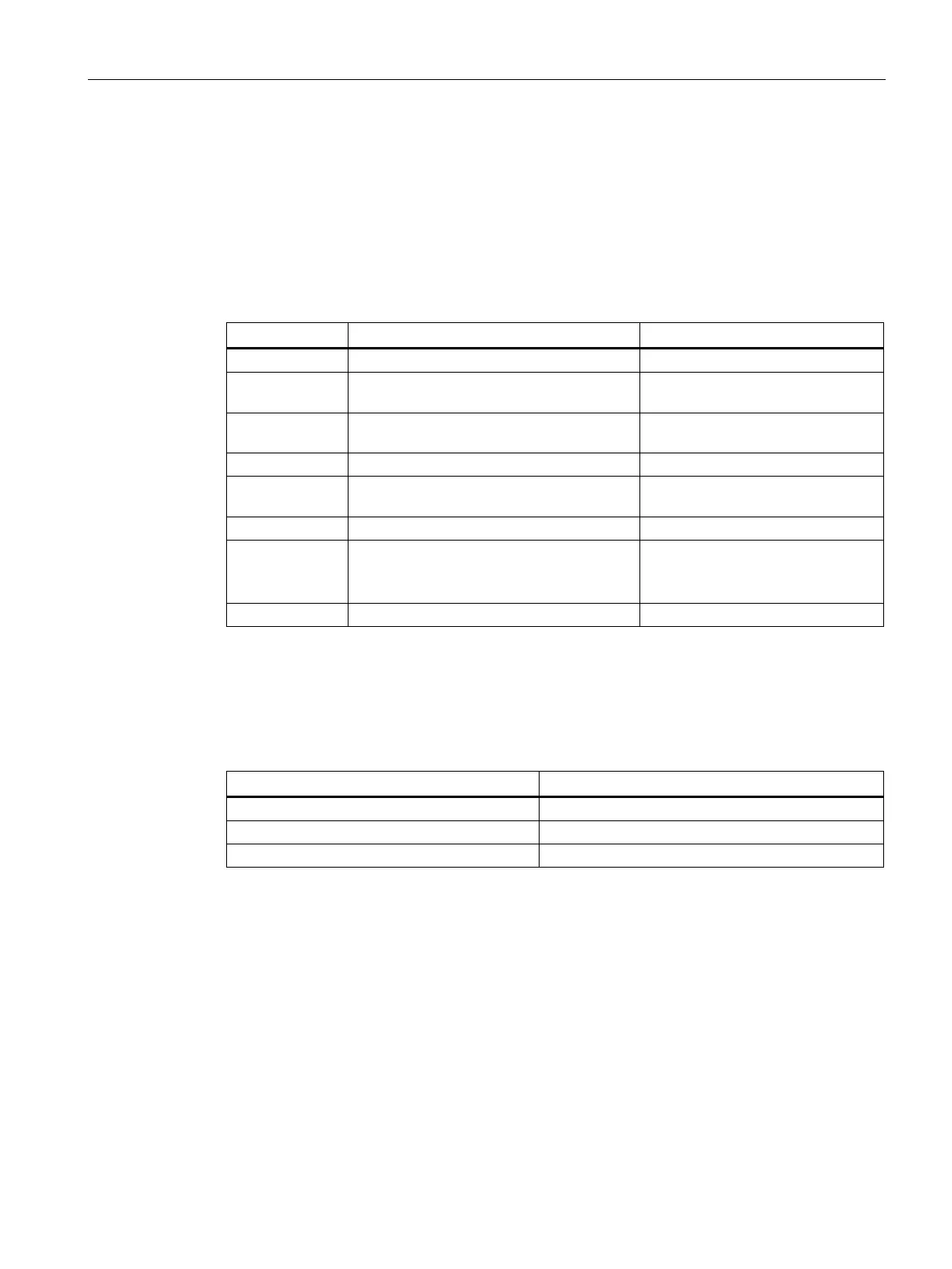Configuration
3.1 System
SCALANCE W760/W720 to IEEE 802.11n Command Line Interface
Configuration Manual, 11/2014, C79000-G8976-C351-03
47
Call up the command with the following parameters:
ping [ip]<destination-address>
[size<byte(0-2080)>]
[count<packet_count(1-10)>]
[timeout<seconds(1-100)>]
The parameters have the following meaning:
address
Address of the called node Enter a valid IP address or a valid
hostname
Keyword for the size of the packets to be
-
Keyword for the size of the packets in bytes
Keyword for the number of packets to be
-
Response wait time
If this time expires, the request is reported
-
Time to the timeout in seconds
For information on names of addresses and interfaces, refer to the section "Interface
identifiers and addresses (Page 23)".
If you do not select any parameters from the parameter list, the default values are used.
At system start or when using the
restart command with the option memoryor factory, the
following defaults apply:
The messages relating to the response of the called node are displayed.
