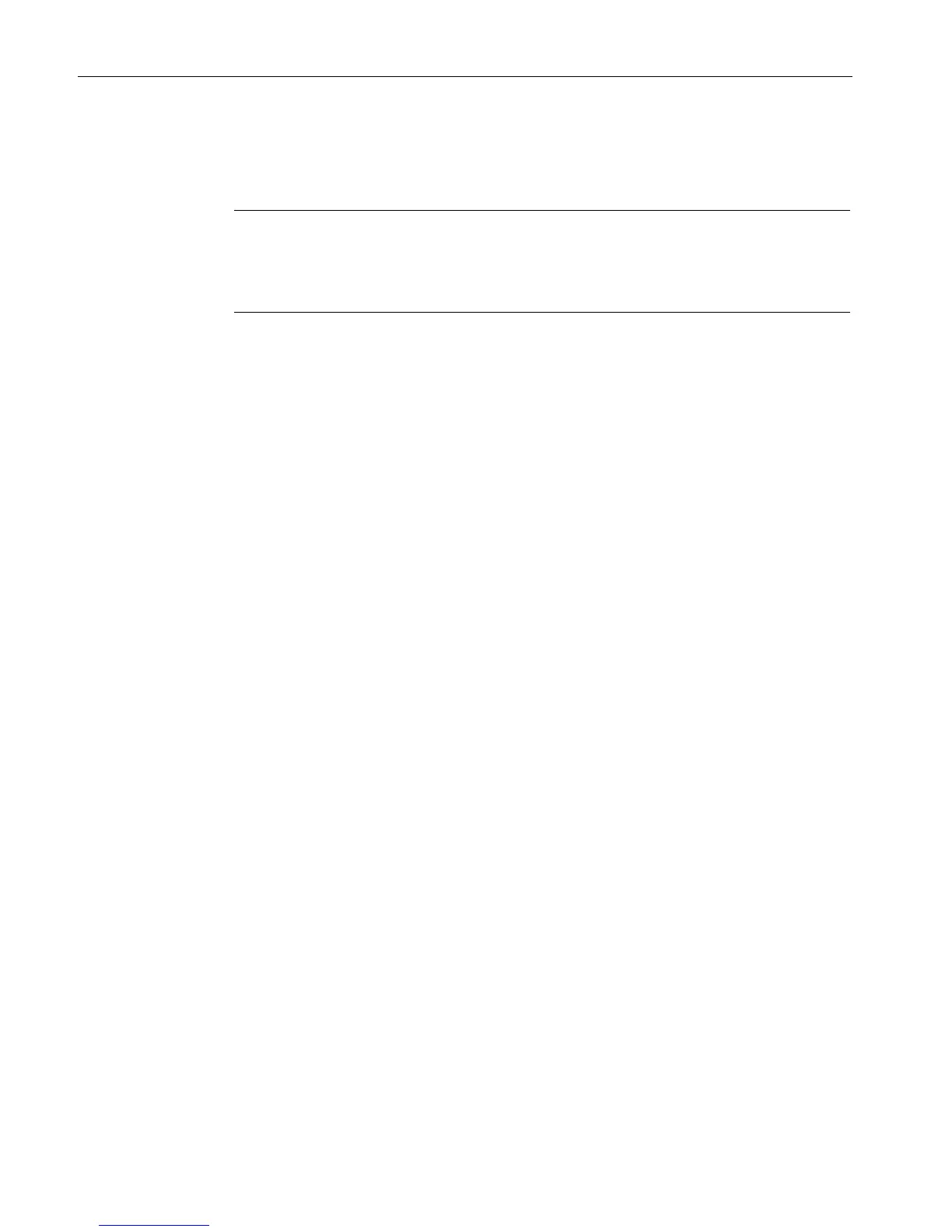Upkeep and maintenance
5.1 Downloading new firmware using TFTP without WBM and CLI
SCALANCE XB-200
30 Operating Instructions, 09/2015, C79000-G8976-C359-03
7. Open a Windows command prompt and change to the directory where the file with the
new firmware is located and then execute the following command :
tftp -i <IP address> put <firmware file>
8. Once the firmware has been transferred completely to the device and validated, there is
an automatic restart on the device. This may take several minutes.
