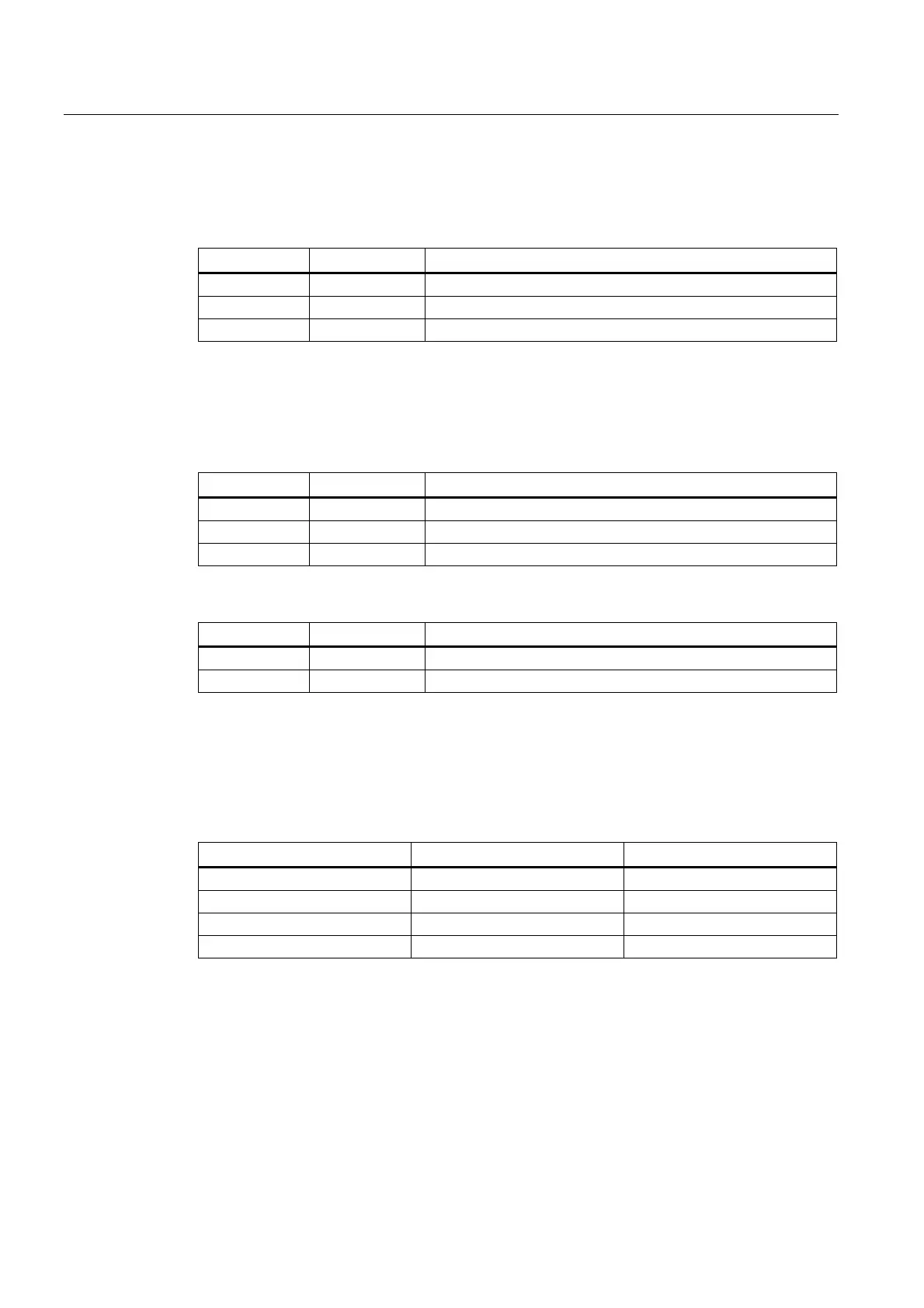Configuration, displays and display elements
7.5 LED display
SCALANCE X-300
148 Operating Instructions, 02/2012, A5E01113043-12
The "SB" LED for the standby function
This LED shows the status of the standby function.
LED color LED status Meaning
- off The standby function is disabled.
green on The standby function is enabled. The standby section is passive.
green flashes The standby function is enabled. The standby section is active.
The "F" LED for the fault status
The "F" LED (fault) provides information on the error status of the device. While the device is
starting up, this LED has the following meaning:
LED color LED status Meaning during the device startup
- off Device startup successful.
red on Device startup not yet completed or a fault/error has occurred.
red flashes Bad firmware image.
During normal operation, the "F" LED provides the following information:
LED color LED status Meaning during operation
- off No operating problems
red on The device has detected an error. The signaling contact opens.
The "DM" LED for the display mode
The "DM" LED (Display Mode) indicates which of the four display modes A, B, C or D is
currently active. The meaning of the L1, L2 and P1, P2, ... LEDs depends on the display
mode.
LED color LED status Meaning
- off Display mode A
green on Display mode B
orange on Display mode C
yellow/orange flashes Display mode D
