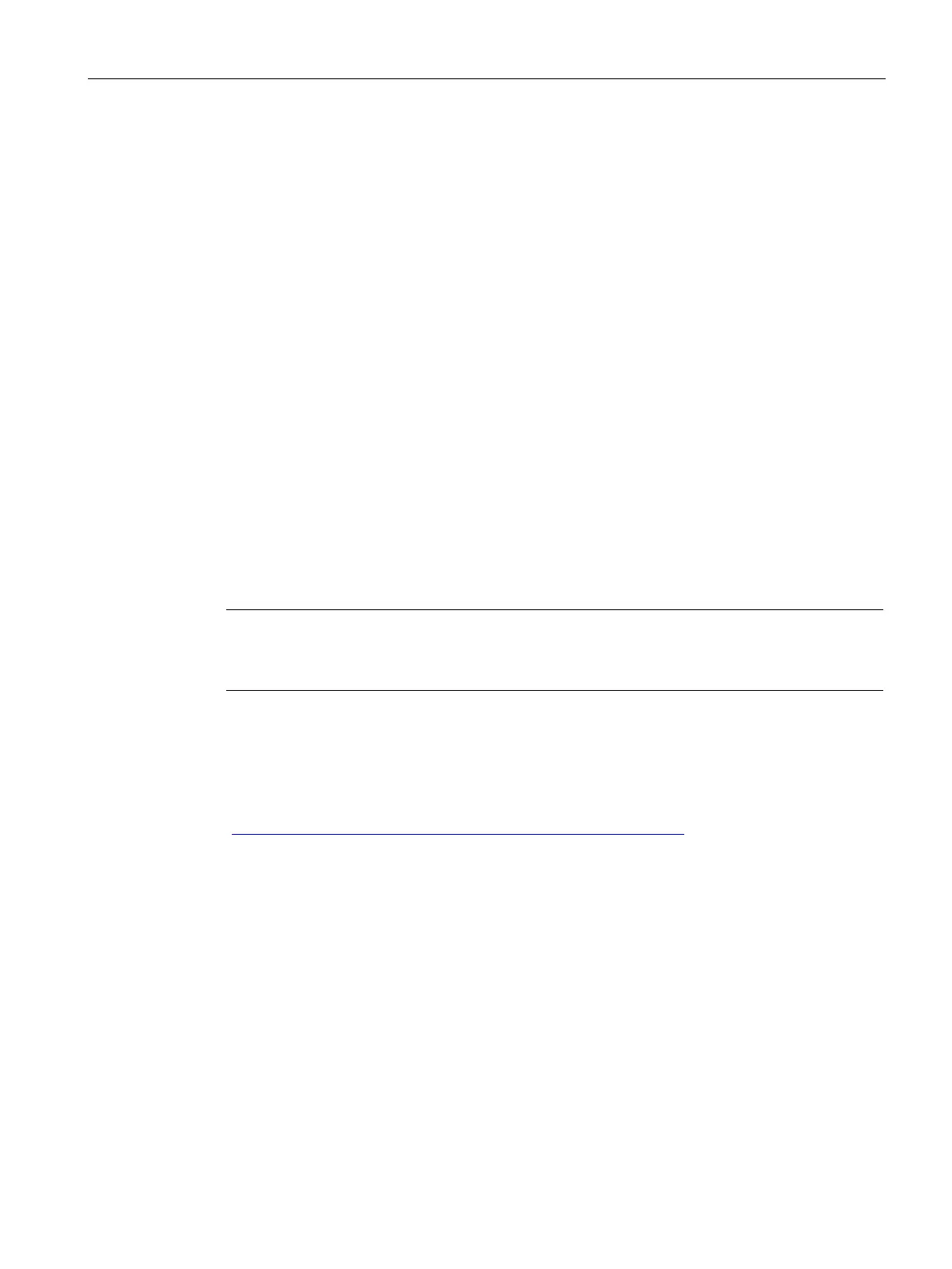Maintenance
7.2 Resetting the CPU
CPU 1505SP (F) Ready4Linux Version 2.7
Operating Instructions, 05/2019, A5E46864285-AA
69
7.2 Resetting the CPU
During a reset, the CPU is set to the "delivery state". This means that information stored on
the CPU, such as retentive data, is deleted.
The following reasons may require a data reset:
● A restart with the original data (cold restart)
● Reset all internally persistent settings (e.g., IP address) for a defined status
● Use a cleaned state of the CPU for new projects
Reset options
You have the following options to reset the CPU.
●
Memory reset: The CPU is reset to the project settings configured by default. You can
execute this functionality using the mode switch of the hardware platform used (Page 71)
or via a command-line command in Linux "--MemoryReset".
A general reset only clears the work memory of the CPU.
●
Factory settings: CPU is reset to the default factory settings. You can execute this
functionality in STEP 7 (Page 70) or via a command-line command in Linux (Page 62)"--
FactoryReset".
Note
STOP mode required
The CPU must be in STOP mode to be reset.
Reference
Additional information on the topic "Resetting to factory settings" can be found in the
Structure and Use of the CPU Memory
(https://support.automation.siemens.com/WW/view/en/59193101) Function Manual, section
on memory areas and retentivity, and in the online help for STEP 7.
