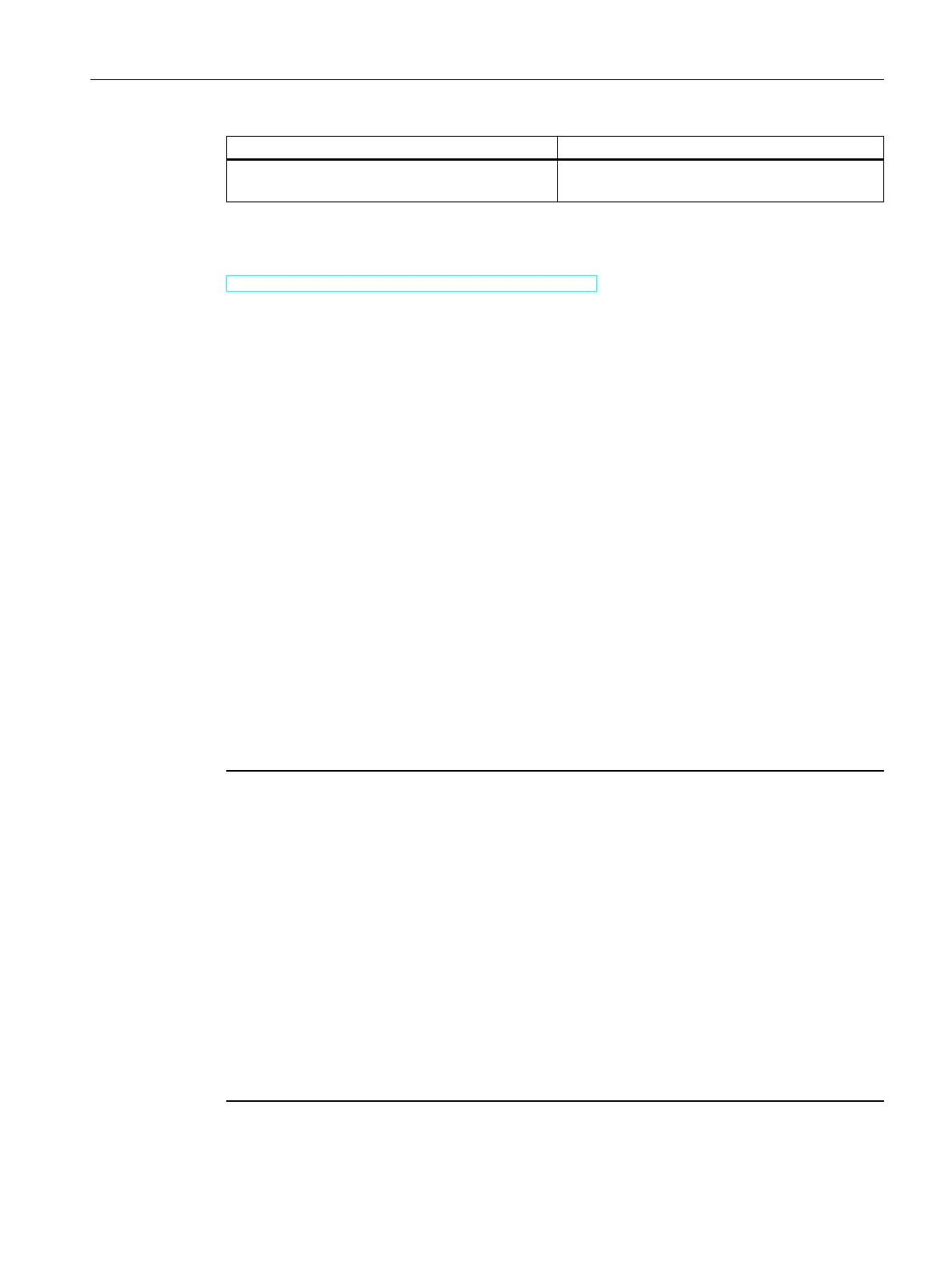Properties Version
Max. current carrying capacity including loop-
through
20A
1)
(15A according to UL/CSA)
1)
This value must be ensured for the current carrying capacity of the power cable.
See also
SIMATIC Drive Controller block diagram (Page 53-54)
4.2 PROFINET X150, X160 and X130
PROFINET interface X150 with 3 ports (X150 P1R, X150 P2R, X150 P3)
The assignment corresponds to the Ethernet standard for an RJ45 connector.
•
When autonegotiation is deactivated, the RJ45 socket is allocated as a switch (MDI-X).
•
When autonegotiation is activated, autocrossing is in effect and the RJ45 socket is
allocated either as data terminal equipment (MDI) or a switch (MDI-X).
PROFINET interface X160 with 1 port (X160 P1)
The assignment corresponds to the Ethernet standard for an RJ45 connector.
Autocrossing is always active on X160. This means the RJ45 socket is allocated either as data
terminal equipment (MDI) or a switch (MDI-X).
PROFINET interface X130 with 1 port (X130P1)
The assignment corresponds to the Ethernet standard for an RJ45 connector.
NOTE
PROFINET interface X130 with a transmission rate of 1000Mbps
PROFINET interface X130 supports a maximum transmission rate of 1000Mbps.
Requirements:
• Devices must support the 1000Mbps transmission rate.
• The network infrastructure (network cables and outlets) must be category CAT 5e or
better.
• For 1000Mbps, you must use 8-wire cables (4x2) and the 1000Mbit version of the 180°
FastConnect plug. You can use the 145° FastConnect plugs for PROFINET interface X130
only with a max. transmission rate of 100 Mbps.
The "Transmission rate" parameter in the properties of the port (X130) must be set in STEP7
as follows:
• The "Autonegotiation" check box is selected.
• "Automatic" is selected in the drop-down list.
45
Connecting
4.2 PROFINET X150, X160 and X130
SIMATIC Drive Controller
Equipment Manual, 11/2022, A5E46600370-AC
