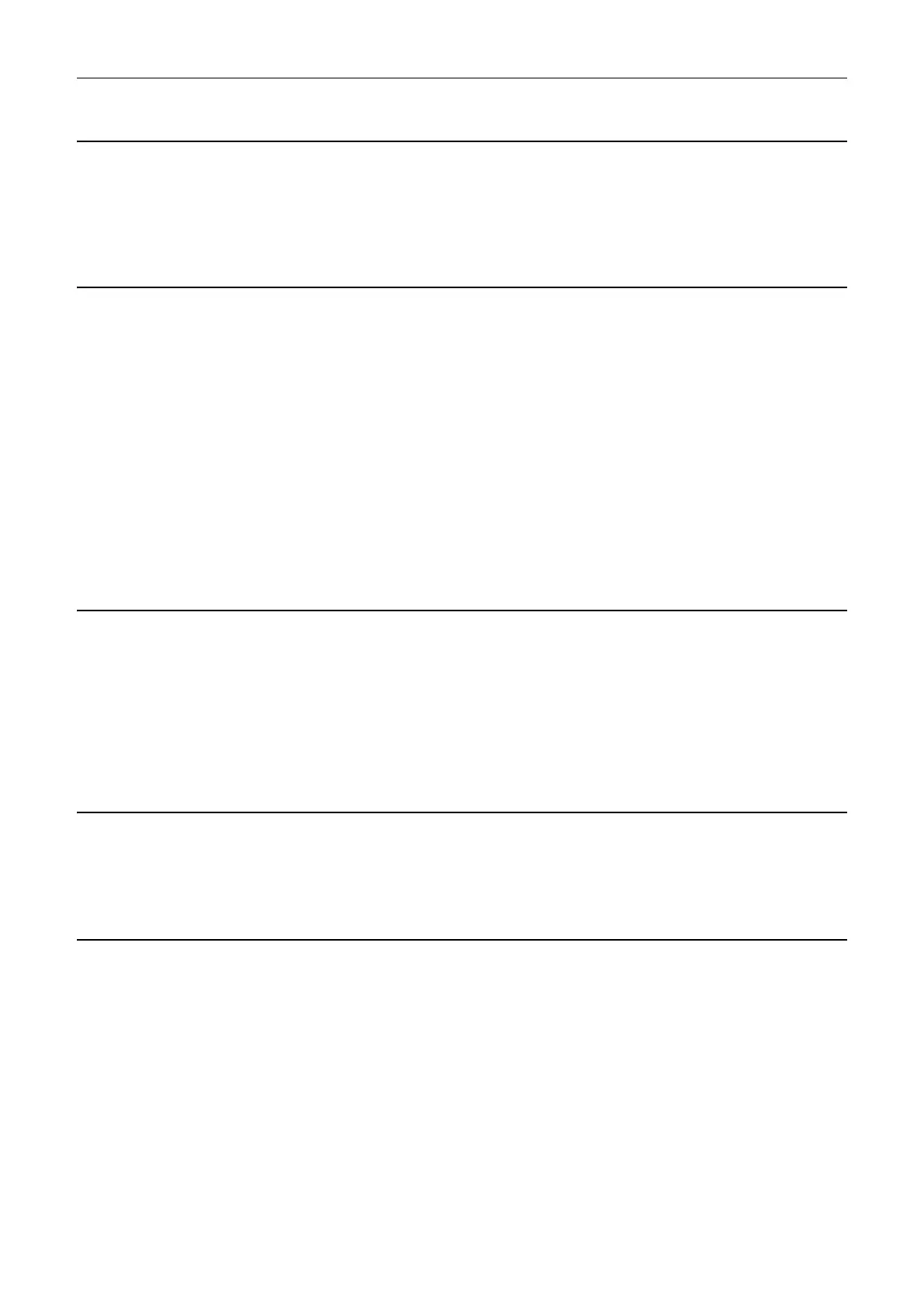SINAMICS G120 Control Units CU240B-2/CU240E-2
List Manual (LH11), 01/2016, A5E33839529
779
4 Faults and alarms
4.2 List of faults and alarms
A01020 Writing to RAM disk unsuccessful
Message class: Hardware/software error (1)
Reaction: NONE
Acknowledge: NONE
Cause: A write access to the internal RAM disk was unsuccessful.
Remedy: Adapt the file size for the system logbook to the internal RAM disk (p9930).
See also: p9930 (System logbook activation)
A01021 Removable data medium as USB data storage medium from the PC used
Message class: General drive fault (19)
Reaction: NONE
Acknowledge: NONE
Cause: The removable data medium is used as USB data storage medium from a PC
As a consequence, the drive cannot access the removable data medium. When backing up, the configuration data
cannot be saved on the removable data medium.
Alarm value (r2124, interpret decimal):
1: The know-how protection as well as the copy protection for the removable data medium is active. Backup is
inhibited.
2: The configuration data are only backed up in the Control Unit.
See also: r7760 (Write protection/know-how protection status), r9401 (Safely remove memory card status)
Remedy: De-activate the USB connection to the PC and back up the configuration data.
Note:
The alarm is automatically canceled when disconnecting the USB connection or when removing the removable data
medium.
See also: r9401 (Safely remove memory card status)
F01023 Software timeout (internal)
Message class: Hardware/software error (1)
Reaction: NONE
Acknowledge: IMMEDIATELY
Cause: An internal software timeout has occurred.
Fault value (r0949, interpret decimal):
Only for internal Siemens troubleshooting.
Remedy: - carry out a POWER ON (switch-off/switch-on) for all components.
- upgrade firmware to later version.
- contact Technical Support.
A01028 (F) Configuration error
Message class: Error in the parameterization / configuration / commissioning procedure (18)
Reaction: NONE
Acknowledge: NONE
Cause: The parameterization that was downloaded was generated with a different module type (Order No., MLFB).
Remedy: Save parameters in a non-volatile fashion (p0971 = 1).
F01030 Sign-of-life failure for master control
Message class: Communication error to the higher-level control system (9)
Reaction: OFF3 (IASC/DCBRK, NONE, OFF1, OFF2, STOP2)
Acknowledge: IMMEDIATELY
Cause: For active PC master control, no sign-of-life was received within the monitoring time.
The master control was returned to the active BICO interconnection.
