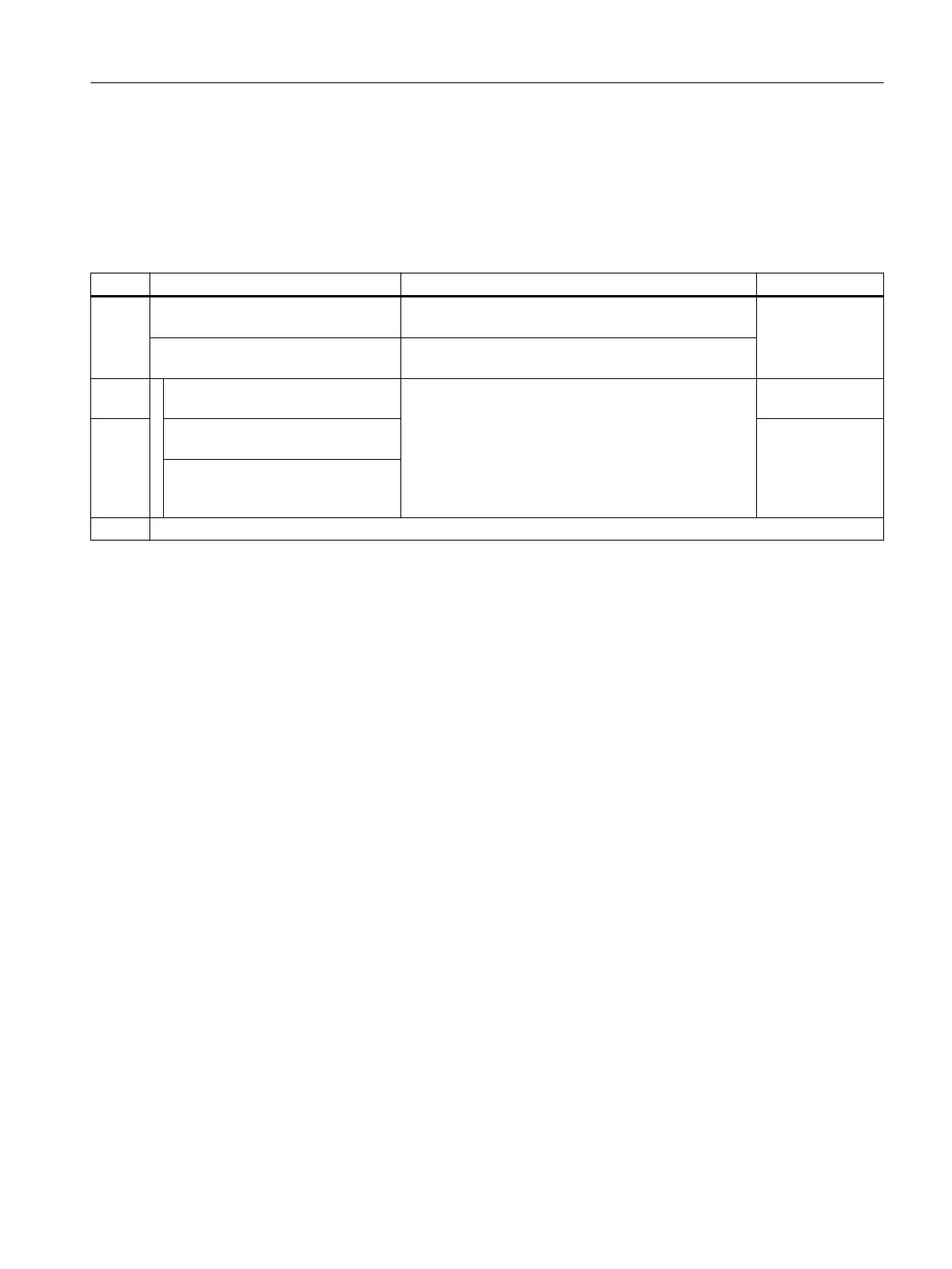5.7 Control word MDI mode
MDI mode
Table 5-12 Selection of the MDI mode and interconnection with parameters in the converter
Bit Meaning Comments P No.
0 0 = Relative positioning is selected The converter interprets the position setpoint as the
position setpoint relative to the start position.
p2648 = r2094.0
1 = Absolute positioning is selected The converter interprets the position setpoint as abso‐
lute position setpoint relative to machine zero point.
1 01 = Absolute positioning for rotary
axis in the positive direction
Selection of the positioning type for a rotary axis. p2651 = r2094.1
2 10 = Absolute positioning for rotary
axes in negative direction
p2652 = r2094.2
00, 11 = Absolute positioning for a
rotary axis through the shortest dis‐
tance
3…15 Reserved
PROFIdrive interface
5.7 Control word MDI mode
Basic positioner
Function Manual, 09/2020, FW V4.7 SP13, A5E34257659B AG 31
