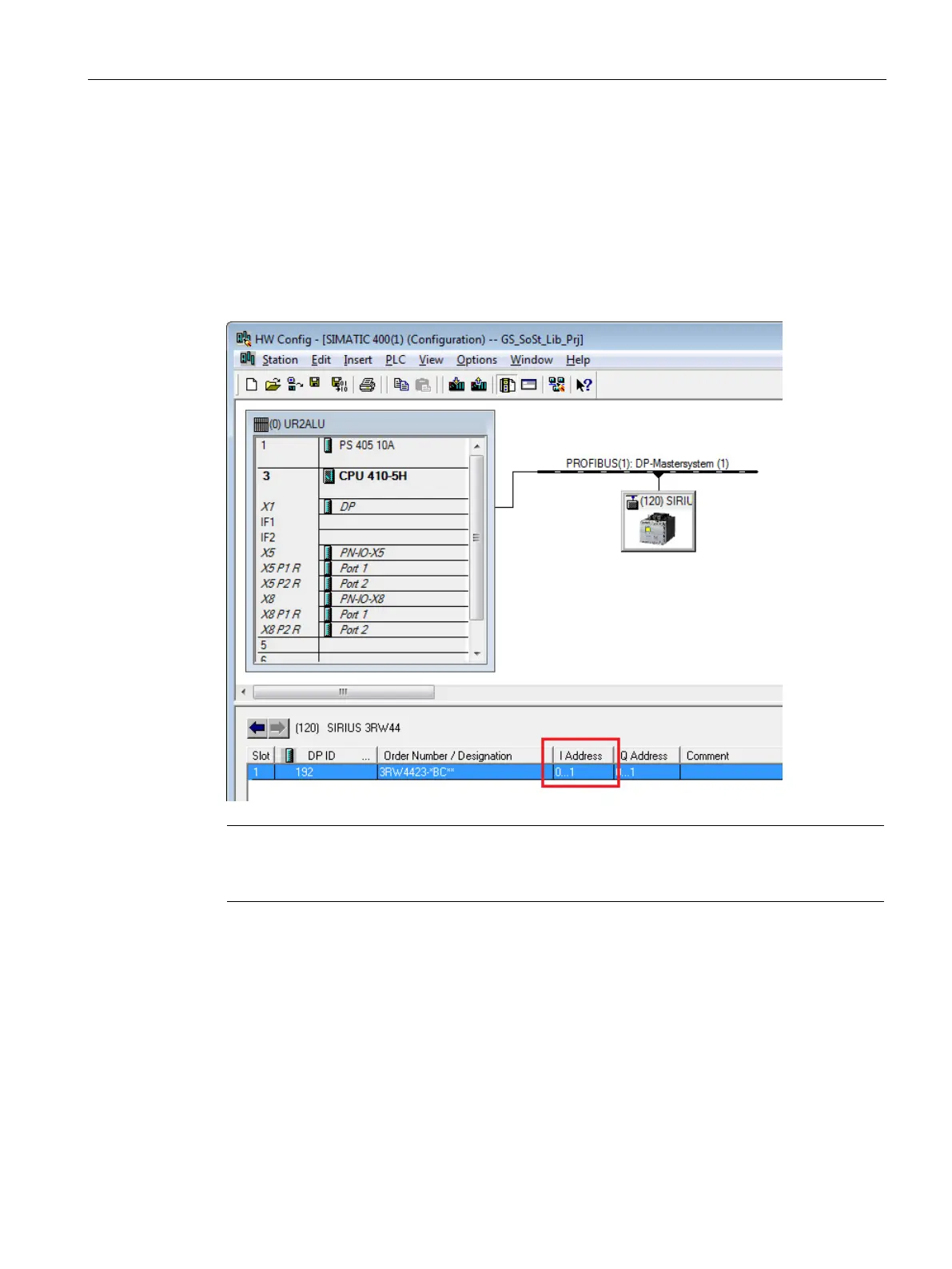Getting Started
5.2 HW Config
SIRIUS Soft Starter 3RW44 PCS 7 Library V8.2
Getting Started, 07/2016, A5E36563533002A/RS-AA/001
19
Use
to configure the Soft Starter device. It may be activated out of HW-
Config by double clicking the module in slot 1 of the Soft Starter object. The
dialog opens. Switch to tab
and click the button
.
opens.
Retrieve the input address of the Soft Starter device.
Note
Note it down or insert it in symbol table of HW
-Config (
or
ater usage.
