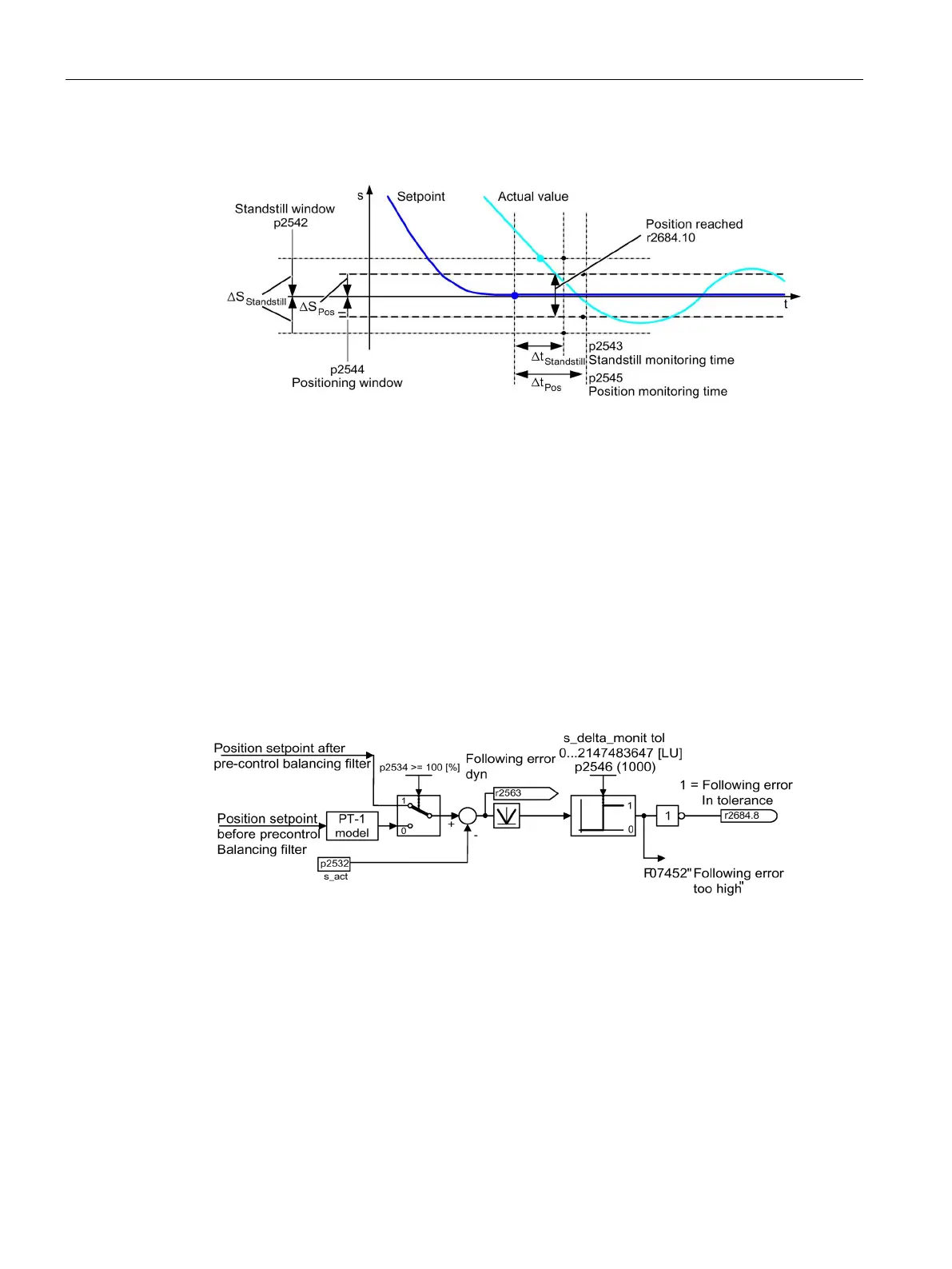Function modules
8.7 Position control
Drive functions
502 Function Manual, 11/2017, 6SL3097-4AB00-0BP5
Figure 8-10 Standstill monitoring, positioning window
The position controller monitors the standstill, positioning and following error.
Standstill monitoring is activated via binector inputs p2551 (setpoint stationary) and p2542
(standstill window). If the standstill window is not reached once the monitoring time (p2543)
has elapsed, fault F07450 is triggered.
Positioning monitoring is activated via binector inputs p2551 (setpoint stationary), p2554 =
"0" (travel command not active) and p2544 (positioning window). Once the monitoring time
(p2545) has elapsed, the positioning window is checked once. If this is not reached, fault
F07451 is triggered.
The standstill monitoring and the positioning monitoring can be deactivated using the value
"0" in p2542 and p2544. The standstill window should be greater than or equal to the
positioning window (p2542 ≥ p2544). The standstill monitoring time should be less than or
equal to the positioning monitoring time (p2543 ≤ p2545).
Figure 8-11 Following error monitoring
