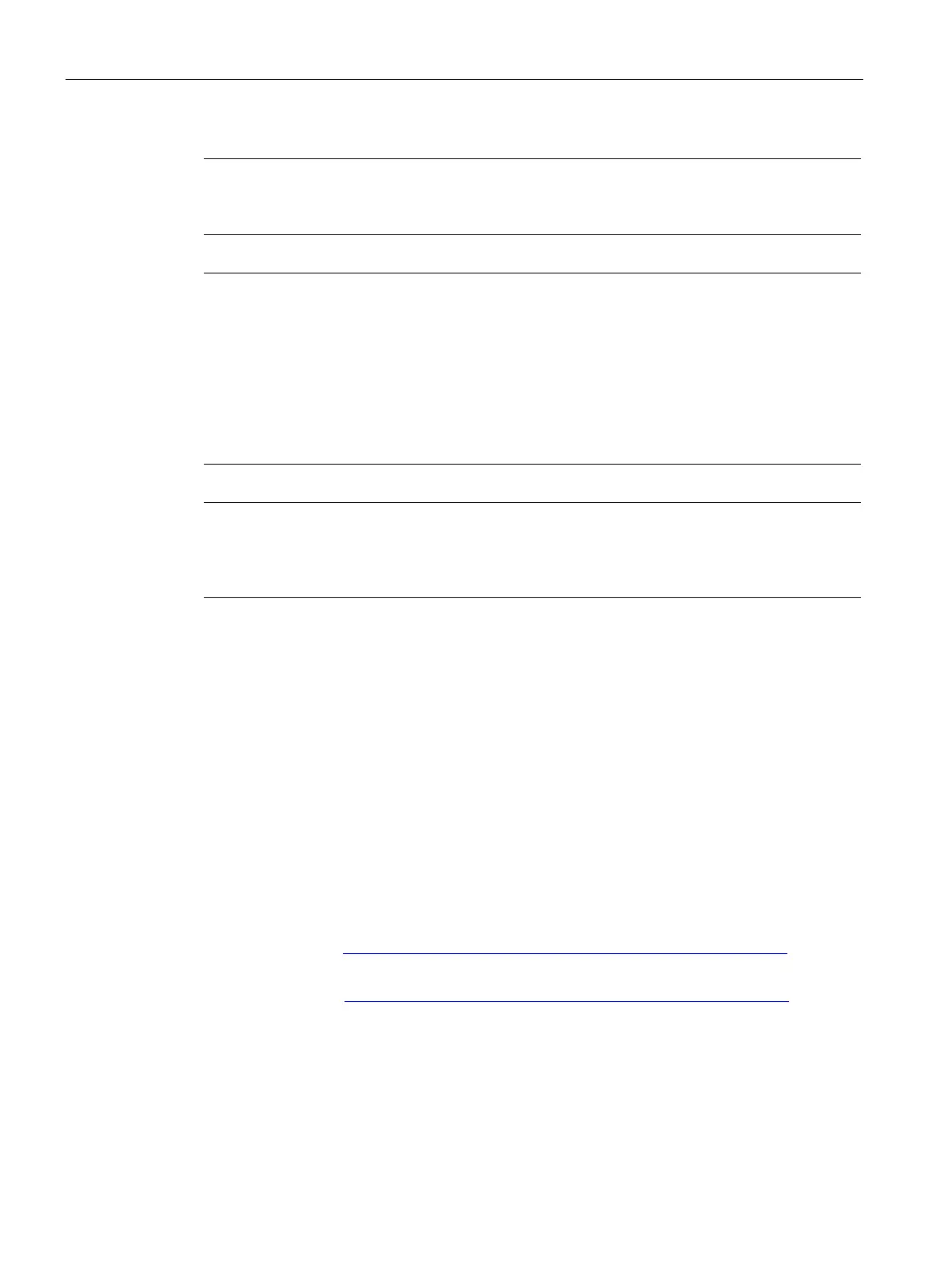Communication
11.2 Communication via PROFIBUS DP
Drive functions
782 Function Manual, 11/2017, 6SL3097-4AB00-0BP5
Note
The rotary coding switches used to set the PROFIBUS address are located beneath the
cover.
Note
Address 126 is used for commissioning. Permitted PROFIBUS addresses are 1
... 126.
When several Control Units are connected to a PROFIBUS line, you set the addresses
differently than for the factory setting. Each PROFIBUS address in a PROFIBUS lin
e can
only be assigned once. Either set the PROFIBUS address in absolute terms using the rotary
coding switches
– or selectively in parameter p0918. Each change made to the bus address
is not effective until POWER ON.
The currently set address of the rotar
y coding switch is displayed in parameter r2057.
Note
Only values from 1 to 126 (7E
hex
) are valid for PROFIBUS addressing. If values above 127
are set, then the set value is interpreted as "0". If a value "0" or "127" is set, the value in
parameter p
0918 defines the PROFIBUS address.
PROFIBUS interface in operation
Generic station description file
A generic station description file clearly and completely defines the properties of a
PROFIBUS slave.
The SINAMICS S GSD file contains among other things standard telegrams, free telegrams
and slave-to-slave telegrams for configuring slave-to-slave communication. With the aid of
these telegram parts and an axis separator, a telegram for the drive unit must be composed
for each drive object.
The GSD files can be found:
● On the Internet:
PROFINET I/O (http://support.automation.siemens.com/WW/view/en/49217480) (GSDML
files)
PROFIBUS DP (http://support.automation.siemens.com/WW/view/en/49216293) (GSD
files)
● On the CD/DVD of the STARTER commissioning tool
Article number 6SL3072-0AA00-0AG.
● On the memory card in the directory:
\\SIEMENS\SINAMICS\DATA\CFG\
