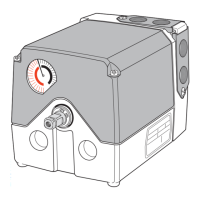Mobility and Logistics, Traffic Solutions
Sopers Lane, Poole, Dorset, BH17 7ER
Security classification
property name.
Page
48 of 73
Version 008
Status
Released
Last Editor Nathan Fearnhead
Date
16/06/2017
Document Name Configuration Control
Document No.
667/CC/32750/000
Copyright © Mobility 2017. All Rights Reserved. Mobility is a division of Siemens Plc
3.14.1 Non-Switched Tactiles
Non-Switched tactiles (P/N 667/7/17390/048) are driven from the green man output of the
appropriate pedestrian phase and rotate whenever the pedestrian green is illuminated. Figure 56
illustrates the necessary connections for non-switched tactiles.
Figure 56
3.14.2 Switched Tactiles
Switched tactiles (P/N 667/7/17390/148 (Non-Integrated) or 667/7/17390/248 (Integrated)) are
also driven from the green man output of the appropriate pedestrian phase but can be activated
when required by the I/O output, refer Figure 57. There are several mounting options for the
tactile controller module. When using tactiles with integrated motor and drive module, the
assembly can be mounted in the pedestrian indicator. When using tactiles with separate motor
and drive module, the drive module can be mounted inside the nearest Helios signal head (the
recommended position for mounting the tactile controller is at the top of the Amber aspect case –
see Helios General Handbook 667/HB/30000/000) or the drive module can be mounted inside the
traffic controller cabinet. Please refer to the ST750ELV Handbook (667/HB/32750/000/) when
installing tactiles in parallel. Separate returns must be used between I/O card and tactiles.
Figure 57
Com
AUD
J
M
M+
SK3 TACT
O/P
SK3A
(Lamp
Returns)
Common
Normally Open
Common not used
Link J to AUD if
not using with
controller
Blue to TACT
Brown to Return
Yell/Green not used
If not using I/O card link Enable
+ and Enable – with link wire
Leave fault
o/p open
circuit
Green man Output
Enable Link
Fault Output
Output
Normally Open
Common
Input
I Input
Common
SK3 TACT O/P
SK3A
(Lamp Returns)
+ -+ -

