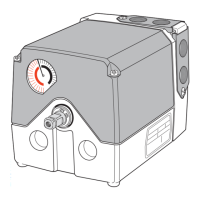ST750 GENERAL HANDBOOK
667/HB/33750/000 Page 65 Issue 6
Figure 24 - Stool Installation, Small Cabinet
5.5 Installation of the ST750 Large Cabinet
The following list details the order in which it is recommended that the ST750
installation take place.
- the controller cabinet cannot be made waterproof
- Remove the Rack assembly if necessary – section 5.2
- Install the stool and controller cabinet into the ground – section 5.4.1
- Pull the cables into position – section 5.6
- Terminate the armour to the CET connectors – section 5.6
- Fit the CET glands to the CET bars – section 5.6
- Test the cables – section 5.7
- In-fill with kiln dried sand the controller stool/cabinet base and seal the cabinet
base – section 5.9 and 5.10
- Refit the Rack Assembly if applicable – section 5.2
- Terminate the cables – Section 5.6
Occasionally it may be necessary to terminate the cable prior to sealing the base. In
the case of the ST750 this will result in the necessity of installing the Rack Assembly
into the controller cabinet. It is usually better to seal the base and make provision for
the installation of additional cables such as Telecom or fibre cable by installing a
suitable size flexible duct. This duct itself may then be sealed with expanding foam
sealant.

