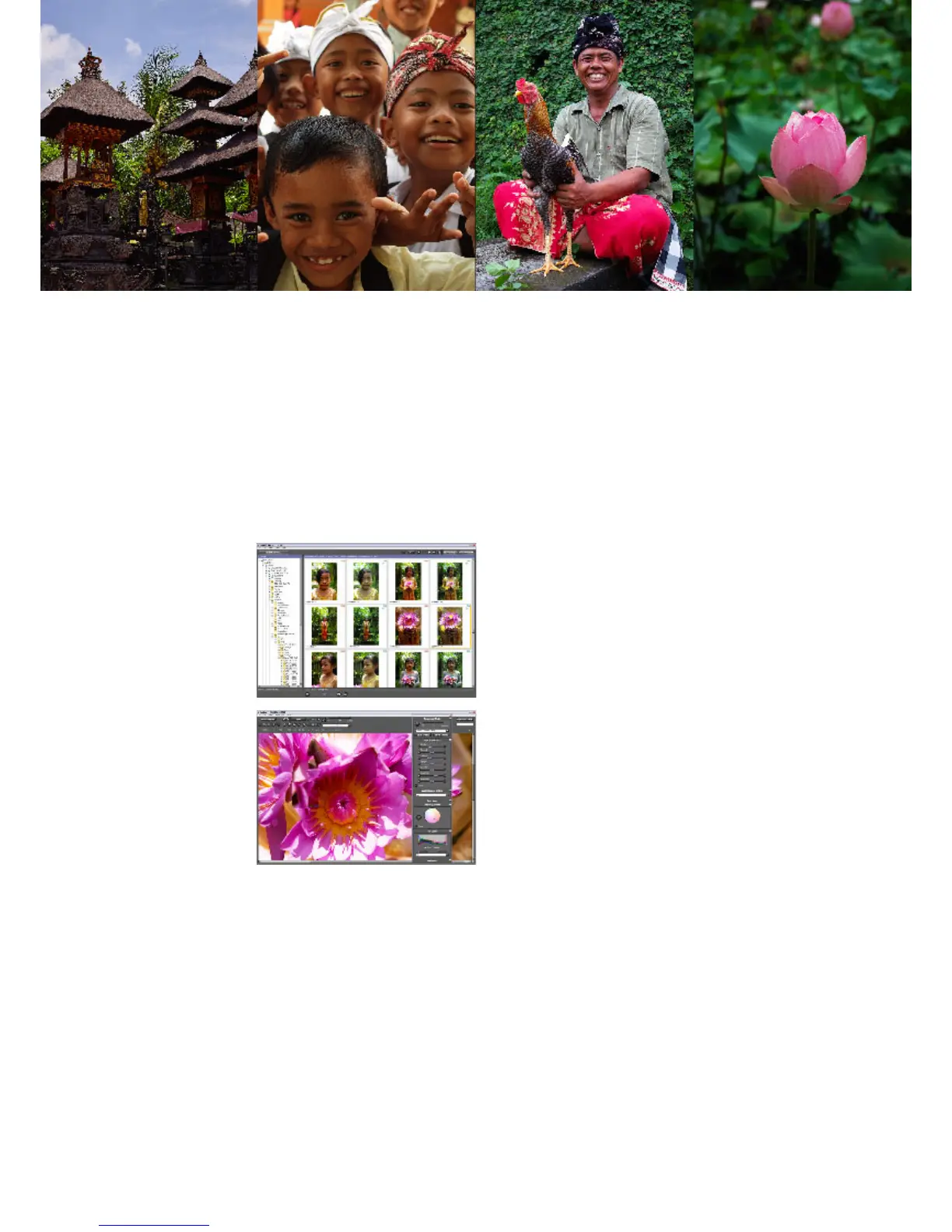software packages
on the market, so
even if you're a
beginner, you'll find
it simple to turn your
images into finished
photos. Images
can be customized
using just seven
parameters —
exposure, contrast,
shadows, highlights,
color saturation,
sharpness and X3
file creation — all
provided in the
Adjustment Controls
Palette, plus the
Color Wheel for
adjusting the colors.
Simply adjust these parameters and
watch the image change in real time.
That's all it
takes to recreate the ideal photo
you had in your mind's eye as you
pressed the shutter.
X3F: A Proprietary file format for
outstanding texture and color
In fact, shooting in X3F format has
other advantages too. In a digital
camera, the image signal captured in
RGB is recorded by being converted
into what is known as YCbCr color
space. The Y stands for brightness,
and the CbCr stands for color
difference. In an
ordinary digital
camera, a file
format known
as YCbCr 4:2:2
is used, where
the color signal
is set to half
the brightness
signal. This
format was
developed
in order to
send color
information
efficiently on
the limited
bandwidth
available back
when color
television was first developed.
Designed on the principle that the
human eye is less sensitive to color
data than to brightness data, this
historical format has survived intact
to this day,
and is still used as the mainstream
format in digital cameras.
However, now that digital camera
performance has improved so
dramatically, people are using their
photos in different ways, displaying
enlargements on their computer
screens, and large photo prints
are mainstream. Today's output
conditions are getting better and
better. The old YCbCr 4:2:2
format was designed for efficient
signal transmission, and not for
high-quality output. To our way
of thinking, this format no longer
adequate to meet the needs of
all photographers.
X3F images preserving
the balance of the natural data
The JPEG files from the DP2
are output in YCbCr 4:2:2 in
compliance with the Exchangeable
image file format (Exif)
specification, which is the standard
specification for file formats.
But in the direct image sensor,
each pixel location captures the full
complement of RGB color data, so
in X3F files, which is the RAW data
format, brightness data and color
data can be kept in a 1 : 1 ratio
without relying on interpolation.
When this image is processed
in Sigma Photo Pro, even if it
is saved as a JPEG, if the JPEG
quality-setting selected is 7 to 12,
it will be saved as YCbCr 4:4:4.
The DP2's image quality, with its
amazing vividness and texture, is
really due to the X3F image data,
which preserves the balance of the
natural data. For the best photos
with the best image quality,
we definitely recommend shooting
in X3F mode.
21