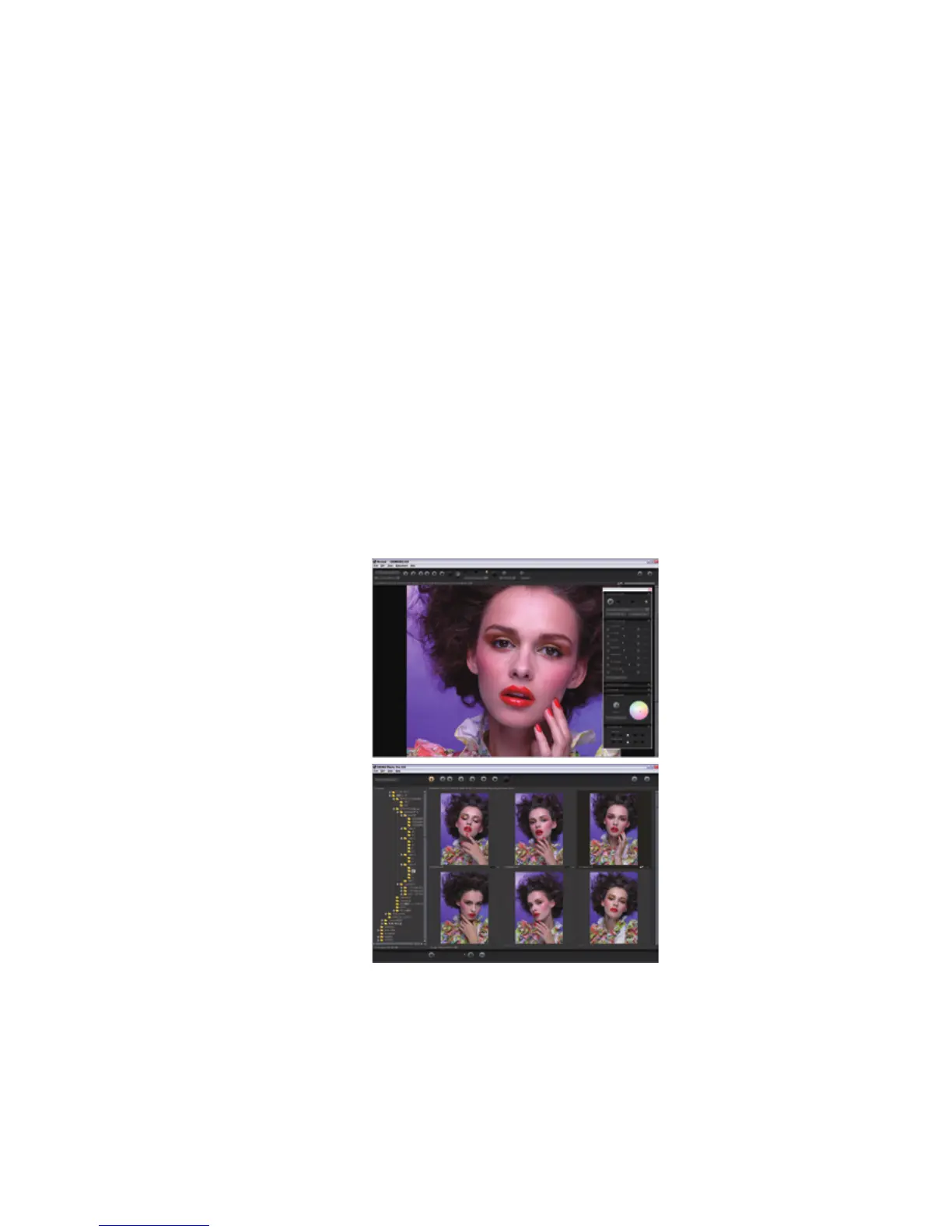Dedicated Dual TRUE II image
processing engine
A dual configuration of Sigma's
renowned TRUE* II image processing
engine powers the SD1, bringing
out the full potential of information
captured by the full color sensor.
Using Sigma's proprietary algorithm,
the Dual TRUE II processes vast
volumes of data at blazing speed,
generating crisp, high-definition
images, scrupulously rendered
with immersive spatial realism and
profuse color detail.
* TRUE: Three-layer Responsive Ultimate Engine
JPEG convenience with
the Sigma touch
When you want the convenience of
JPEG, the SD1 delivers print-ready
images finished to Sigma's own
high standards. For purposes of
connectivity, photo sharing, social
media, and other casual applications,
you may find that JPEG meets your
needs.
On the other hand, the compact file
size of JPEG depends on irreversible
“lossy” compression that leaves little
room for post-processing creativity.
When you want to explore the full
artistic potential of the SD1, simply
choose the RAW image format.
This preserves 100% of captured
information in all its 46-million-pixel
glory, ready for you to give free rein
to your creativity.
RAW mode reveals creative realms
Sigma believes that shooting
photos is just one stage of creating
photographs. The creative process
depends on carefully drawing out
the latent power of the raw image
to faithfully realize your vision in a
work of photographic art.
Sigma's .x3f RAW image format
files are your creative canvas. They
let you work with the full dynamic
range, broad color spectrum and
delicate gradations of shadow
and light that are gathered by
the full color capture system.
All the information recorded by
the amazing X3 sensor is at your
command.
Inspired by the virtually boundless
potential of SD1 RAW format data,
you embark on a voyage of artistic
discovery with the exhilarating
freedom to follow your creative
muse in any direction.
From image to masterpiece with
SIGMA Photo Pro 5.0
In SIGMA Photo Pro 5.0 you will find
precisely the functions you really
need — no more, no less — to finish
your photos with professionalism
and artistry. With its intuitive and
uncluttered interface, this digital
darkroom application is
unexcelled in RAW data
processing performance.
Even if you are new to
RAW file formats, you
will find it easy to use.
The redesigned
interface offers greater
functionality and
convenience to give
full expression to your
creative ideas and
bring out the awesome
potential of 46MP
images generated by
the SD1's X3 technology.
It also handles SD1
color mode setting data
which optimizes color
tone, contrast and other
adjustments for various
shooting conditions.
These settings can be
saved in
RAW data files.
For image correction, the
Adjustment Controls Palette offers
seven parameters: exposure,
contrast, shadows, highlights, color
saturation, sharpness, and the X3 Fill
Light feature. Together with the two
noise reduction parameters and
a color wheel, these controls
give you the artistic latitude and
precision to create the masterpieces
that express your artistic vision.
Masterpiece in the making.
Image quality that inspires creativity
17