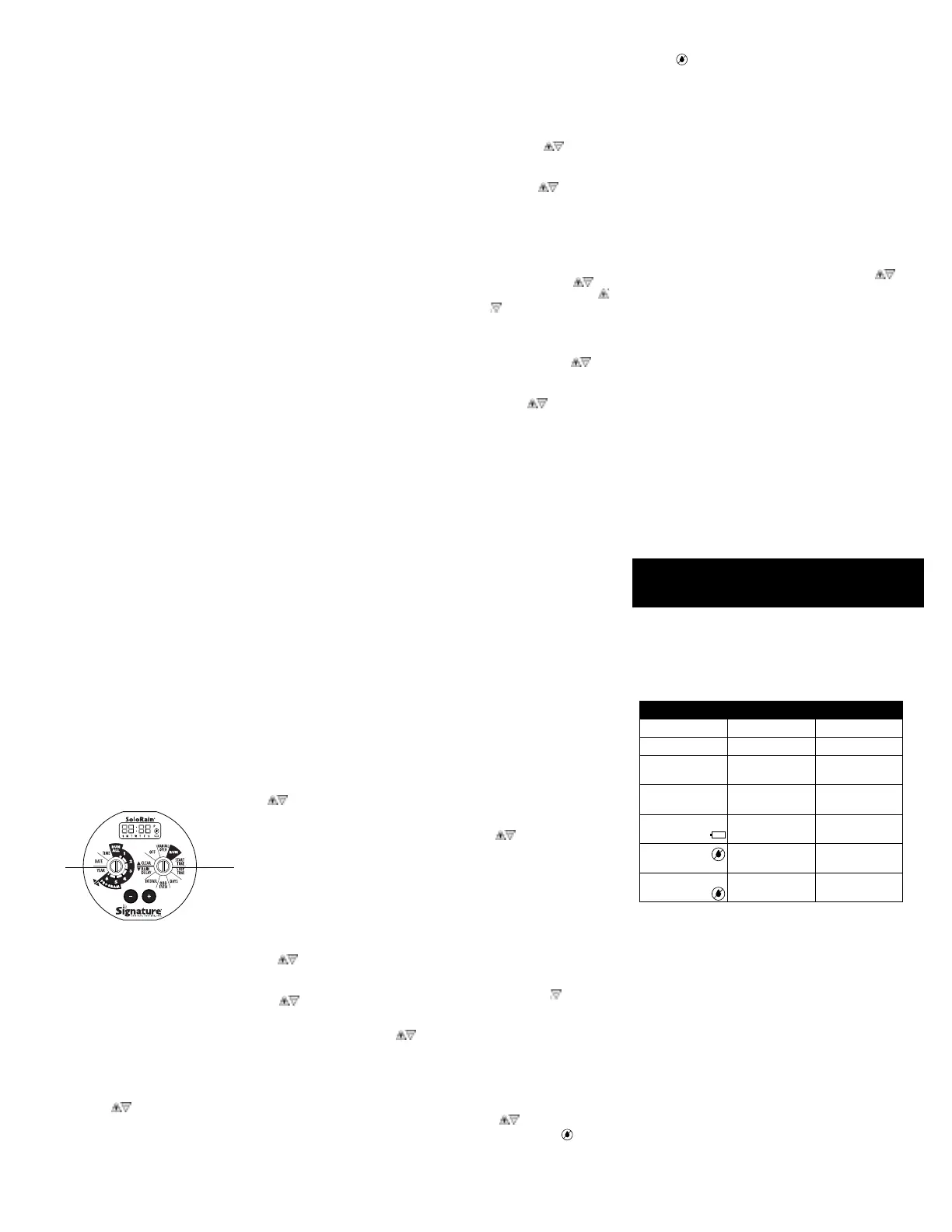INTRODUCTION
Thank you for selecting Signature’s
®
SoloRain
®
DuraLife
®
battery operated valve controller. This unit has the latest
technology and will provide many years of reliable service.
Please read the following instructions carefully to get familiar
with important precautions, programming, operation and
installation instructions.
SPECIFICATIONS
Features
• Manual on and off
• Length of watering time: 1 minute to 12 hours
• 6 watering programs
• Mist Cycle available on Program 6
• LCD display
• Easy Select & Adjust programming
• Days of the week, Odd/Even, and Interval scheduling
• Rain Delay 1 to 99 days
•
Rain, Freeze, or Wind sensor attachment capability (8014SR only)
Electrical
• Powered by a factory installed AA size long life 3.6 volt
lithium battery
Technical Data
• Operating temperature range 32° to 140°F
• Dimensions 5.5" H x 3.25" W
• Made of ABS and nylon plastic construction
• Operating pressure: 7 to 150 PSI
• Protective cover included
Battery Life
The 8014 is designed to operate on the factory installed
battery for a long period of time of normal use on a Signature
®
valve. Actual battery life will depend on the number of cycles
run per year, valve size, operating pressure, and temperature.
The battery is replaceable and is available as a service part.
Installation
Replace the AC solenoid and bleed collar (if one exists)
with the 8014 DuraLife battery operated controller. Do not
over tighten.
The 8014 DuraLife fits Signature valve models 7900 1”
series, 9000 1” series, 7951, 7952, 7953, and the 9500 1
1/2” and 2” series.
Connecting a Rain/Freeze/Wind Sensor (8014SR only)
The 8014SR is equipped to operate with any sensor with
normally-closed leads such as the Signature 8501 Rain-
Trip
®
. To install a sensor, connect the sensor wires to the
two 8014SR wire leads using the supplied waterproof
connectors. Do not strip the wires when using these
connectors.
Note: If no sensor will be used the sensor leads of the
8014SR must be connected to each other for
automatic operation.
Protective Cover
To remove the protective cover from the 8014 DuraLife
®
squeeze the side tabs and lift. Always replace the cover for
added protection.
PROGRAMMING
Figure 1 shows the face of the 8014.
Set Time of Day
Turn the Select dial to the TIME position. Press the keys
to scroll to the correct time. There is a P to indicate P.M.
Set Today’s Date
Turn the Select dial to the DATE position. Press the
keys to scroll to the current month and day.
Set the Year
Turn the Select dial to the YEAR position. Press the
keys to scroll to the correct year.
Note: When date and year are selected the day of the week
is automatically set. The 8014 DuraLife is leap year
compatible.
Changing from 12 to 24 hour clock and Month:Day to
Day:Month format
• Rotate Select dial to the TIME or DATE position
• Press both the keys at the same time
• The PM indicator will disappear and the clock will change to
24hr time
• Date will also be in the Day:Month format
• Days of the week will change from SMTWTFS to 1234567
(Sunday = 1)
• To change back to 12 hour clock and Month:Day format
repeat the above steps
Set a Watering schedule
The 8014 DuraLife
®
can be programmed to run 1 to 6
watering programs per day. This means you can start and
stop the watering from 1 to 6 times in a 24 hour period.
To set a watering schedule for Program 1 turn the Select
dial to PROGRAM 1
Then follow the steps below.
Set Start Time
Turn the Set dial to START TIME. Press the keys to
select the desired START TIME for PROGRAM 1
Set Stop Time
Turn the Set dial to STOP TIME. Press the keys to
select the desired STOP TIME for PROGRAM 1
Set Schedule
For watering schedule you can select either DAYS (days of
the week), ODD/EVEN, or INTERVAL.
Choose one of the 3 options below.
Set DAYS
Turn the SET dial to the DAYS position. Press the keys
to select the days you desire to water for PROGRAM 1.
will select that day for watering. will delete that day for
watering and that day will not be displayed in the DAYS
programming screen
Set ODD/EVEN
Turn the SET dial to ODD/EVEN position. Use the keys
to select O or E.
Set INTERVAL
Turn the SET dial to INTERVAL. Use the keys to select
an interval from 01-30. PROGRAM 1 will now water per the
interval you have selected starting today. Example: An
interval of 1 waters every day, interval of 2 waters once
every other day.
Set Additional Programs
If more than one program per day is desired, turn the
SELECT dial to Programs 2,3,4,5, and 6 and repeat the
START TIME, STOP TIME, and SCHEDULE steps above. If no
additional cycles are needed proceed to next step.
Running your watering program
You can choose to run all six programs or select any one
of the six. Turn the SELECT dial to your choice of RUN ALL
to run all the programs that have been entered or select the
individual PROGRAM number 1-6 that you wish to run. Turn
the SET dial to the RUN position. The 8014 will water per the
program or programs that you have selected.
Reviewing and changing your watering program
• Turn the SELECT dial to the cycle you want to review
• Select the START TIME, STOP TIME, DAYS, INTERVAL, or
ODD/EVEN positions on the SET DIAL. You can make
changes in the program by changing any of the values.
Turning the 8014 Off
To discontinue watering when the timer is in operation or
to prevent automatic operation turn SET dial to the OFF
position. To return to automatic operation return SET dial
to the RUN position.
Running the 8014 on Manual
To turn the water on manually turn the SET dial to the
MANUAL OPEN position. The LCD display will flash 10
minutes of run time. There is a 30-second delay to open or
close the valve. You can adjust the desired run time from
1 minute to 6 hours by using the keys, at any time
during the manual run.
• To return to automatic operation turn the SET dial to RUN
after the manual run has started. The manual operation
that you selected will finish and the timer will return to
automatic operation as scheduled.
• To stop manual watering rotate SET dial to the OFF position.
Note: The 8014SR will override the sensor if activated and
run manually.
Clearing one or all watering programs
• To clear the programming in one of the six programs turn
the SELECT dial to PROGRAM 1, 2, 3, 4, 5, or 6 and
rotate the SET dial to CLEAR and press the key.
• To clear all programming turn the SELECT dial to the RUN
ALL position and the SET dial to the CLEAR position and
press both keys at the same time. This will clear all
programs.
ADVANCED FEATURES
Setting a RAIN DELAY
To postpone programs due to wet weather turn the SET
dial to the RAIN DELAY position and adjust the desired
delay from 1 to 99 days using the keys. Return the
SET dial to the RUN position. The RAIN DELAY symbol
will show on the LCD. After the RAIN DELAY the 8014 will
return to automatic operation.
Operation with a Sensor Installed (8014SR only)
If a sensor has suspended watering, the RAIN DELAY
symbol will appear on the LCD. The symbol will turn off
when the sensor has dried out. The 8014SR will resume
automatic operation at the next start time. Rain sensor
status is checked every 16 minutes during normal
operation or when the set dial is moved out of the RAIN
DELAY position. If the sensor is activated while a program
is running the program will be stopped within 16 minutes.
An installed sensor may be tested by moving the SET dial
into and then out of the RAIN DELAY position and
observing the RAIN DELAY symbol on the LCD.
Setting a MIST CYCLE
Only program 6 can be programmed as a MIST CYCLE.
Note: Battery life could be shortened significantly by running a
mist cycle.
• Rotate SELECT dial to PROGRAM 6
• Program a START TIME, STOP TIME, and Schedule.
• Rotate SET dial to the OFF position. Press both keys
at the same time.
• Move the SET dial to the START TIME position. “Dur” will
flash for 3 seconds.
• Enter a MIST DURATION from 30 seconds to 60 min.
• Move the SET dial to the STOP TIME position. “Del” will
flash for 3 seconds.
• Enter the MIST DELAY from 30 seconds to 60 min.
• Rotate SET dial to the RUN position to begin automatic
watering at your scheduled start time.
Changing or Clearing a MIST CYCLE
Repeat steps above for setting a mist cycle to change duration
and delay times. See “Clearing one or all watering programs"
to clear the MIST CYCLE completely and start over.
MAINTENANCE
Battery Replacement
The long life 3.6 volt size AA Lithium battery is replaceable if
necessary. Remove the two screws under the control housing
and gently open the unit. Replace the battery. Carefully replace
the housing and install the two screws. The battery is available
as a service part (77482) from Signature
®
.
Plunger Cleaning
To clean the plunger and plunger tube gently remove the
plastic plunger retainer with needle-nosed pliers.
Clean debris from the plunger and plunger tube. Then
replace the plunger retainer.
WARRANTY
Limited Warranty
All Turf Division Products are covered by the Standard
Signature Control Systems
®
Warranty; This is 2 years
for electronics and 5 years for sprinklers. For a
detailed description of the warranty, please visit
www.SignatureControlSystems.com, or contact your
local distributor. Neither SCS or its affiliates are liable
for any indirect, incidental or consequential damages in
connection with the use of equipment, including but not
limited to: vegetation loss, the cost of substitute
equipment or services required during periods of
malfunctionor resulting non-use, property damage or
personal injury resulting from installer’s actions, whether
negligent or otherwise.
See Plunger Cleaning
above
Dead battery Replace with a
Low battery Replace with a
See Plunger Cleaning
above
Dead battery Replace with a
Low battery Replace with a
Troubleshooting
Symptom Possible Cause Solution
Valve not operating Debris in valve Clean valve
Valve not operating Debris in plunger See Plunger Cleaning
above
The LCD is not Dead battery Replace with a
working new battery
Flashing battery Low battery Replace with a
symbol appears new battery
RAIN DELAY Rain delay is Check Rain delay
symbol appears programmed Programming
RAIN DELAY appears
Sensor has Adjust Sensor
(8014SR only) been tripped settings as desired
Select
Dial
Set
Dial
Battery Warning: Do not damage battery. Risk of Fire,
Explosion or Electric Shock. Replace battery with Signature
®
supplied service part only. Dispose of used battery properly.
