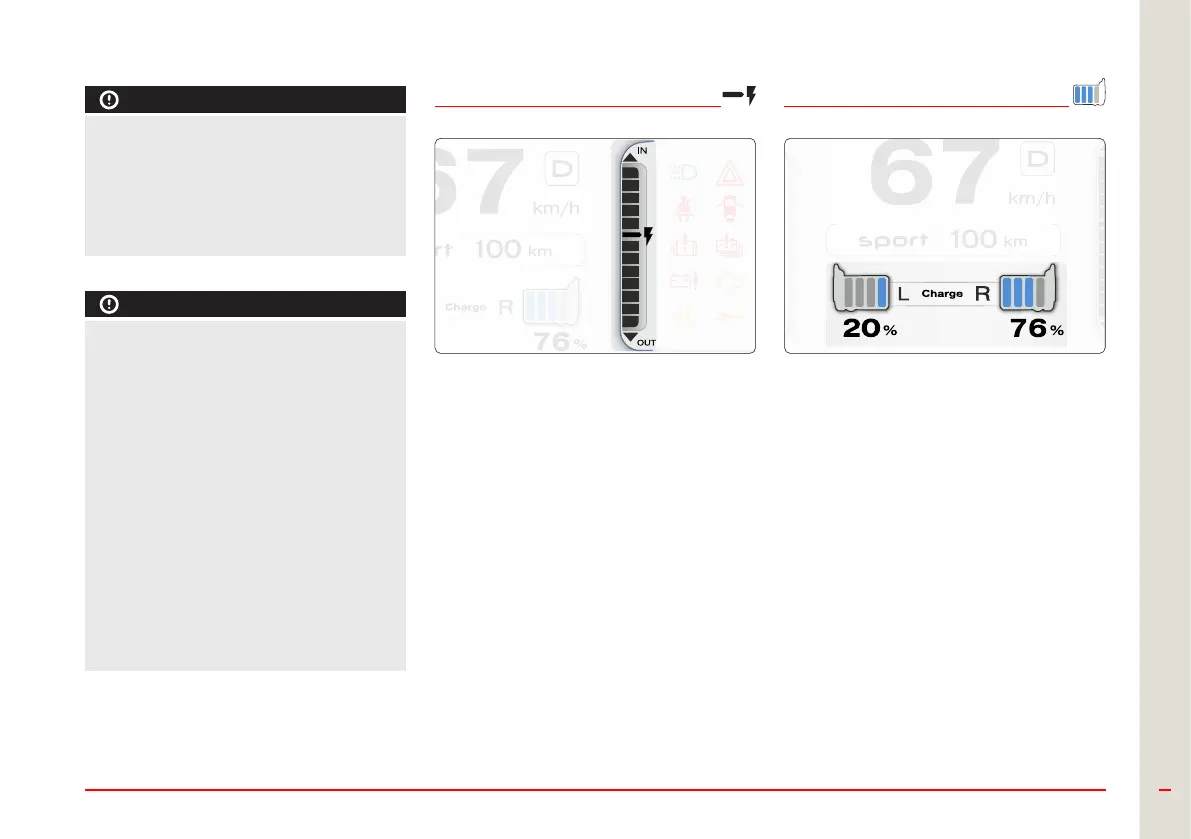If you put the selector into an incorrect
position, you could lose control of the
vehicle and cause an accident and serious
injury.
• Never select reverse or park while the
vehicle is in movement.
Any accidental movement in the vehicle
can cause serious injury.
• As the driver, never leave your seat when
the vehicle is on, and a gear is selected.
If you must exit the vehicle and it is on,
always engage the parking brake with the P
button on the dashboard.
• Never exit the vehicle when D, R, or N
gears are selected. The vehicle may begin
moving, depending on the inclination of
the road.
• When the vehicle is on and D, R, or N
gears are selected, you must stop the
vehicle by pressing the brake pedal.
• Never switch to reverse when the vehicle
is in movement.
WARNING
WARNING
Current indicator Battery charge
Fig. 30 - Current indicator. Fig. 31 - Charge indicators.
The status bar shows:
• Incoming current (IN)
Incoming current (regenerated
through the regenerating brake, or
charging).
The segments show the amount of
incoming power.
• Outgoing current (OUT)
Outgoing current because it is
consumed. The segments show the
amount of power used.
The instrument dashboard tells you
the charge level of each one of the
two traction batteries.
R - right battery
L - left battery
The segments show the amount of
power used.
• Blue segments
Shows available power.
• Grey segments
Shows consumed power.
Use 43
MU_S04 MY23_EN - USER MANUAL S04 MY23 (V002)
