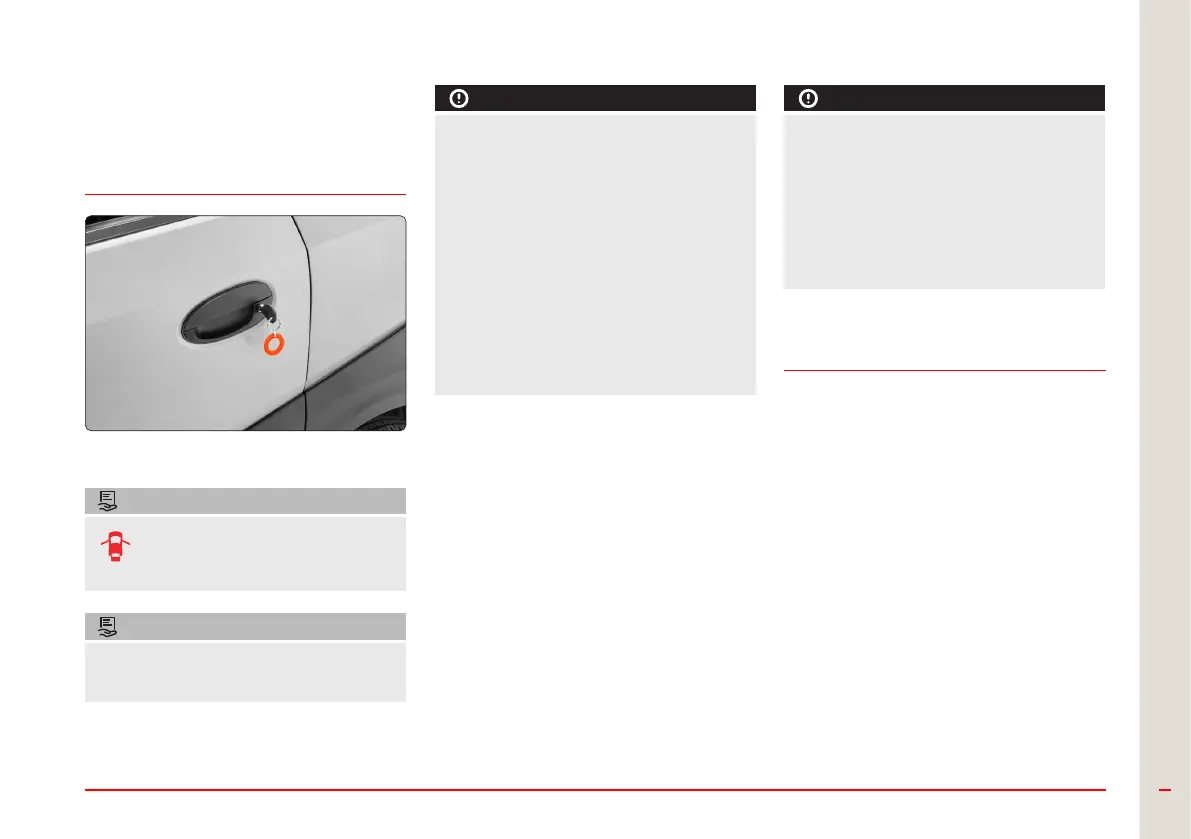Locking and unlocking the
vehicle
Information
Locking and unlocking the driver’s
door
You may lock or unlock the driver’s
door the following ways:
• With the key >>> Fig. 94.
• Through the app >>> Page. 77
• With the door handle from the
inside >>> Fig. 96.
• With the dashboard button >>>
Page. 51.
OUTSIDE - Unlock:
• Insert the key into the lock and
turn it to the right to unlock. Two
mechanical keys are included with
the vehicle.
The door lock and unlock is specic for
each door.
• With the key (driver’s door).
• Through the app.
• With the door handle from the
inside.
• With the dashboard button.
Fig. 94 - Key for locking and unlocking.
• Do not leave valuables inside the vehicle.
Even when locked, the vehicle is not a safe!
When the doors are open, this light
on the instrument dashboard lights
up.
INFORMATION
INFORMATION
• Never leave children or disabled
individuals inside the vehicle since
they cannot exit the vehicle or fend for
themselves in the event of an emergency.
• Uncontrolled third-party use of the key
may lead to blocking the vehicle door,
making aid dicult in the event of an
emergency.
• Never leave the keys inside the vehicle.
Unauthorised third-party use of the vehicle
can damage it or lead to theft. For this
reason, always take the key with you when
you leave the vehicle.
• The door lock/unlock button on the
dashboard activates regardless of whether
or not the doors are opened or closed.
If you press the button and close the
vehicle’s doors from outside, it will be
entirely locked, and you will not be able
to access the interior without the key or
the app.
WARNING WARNING
Use 61
MU_S04 MY23_EN - USER MANUAL S04 MY23 (V002)
