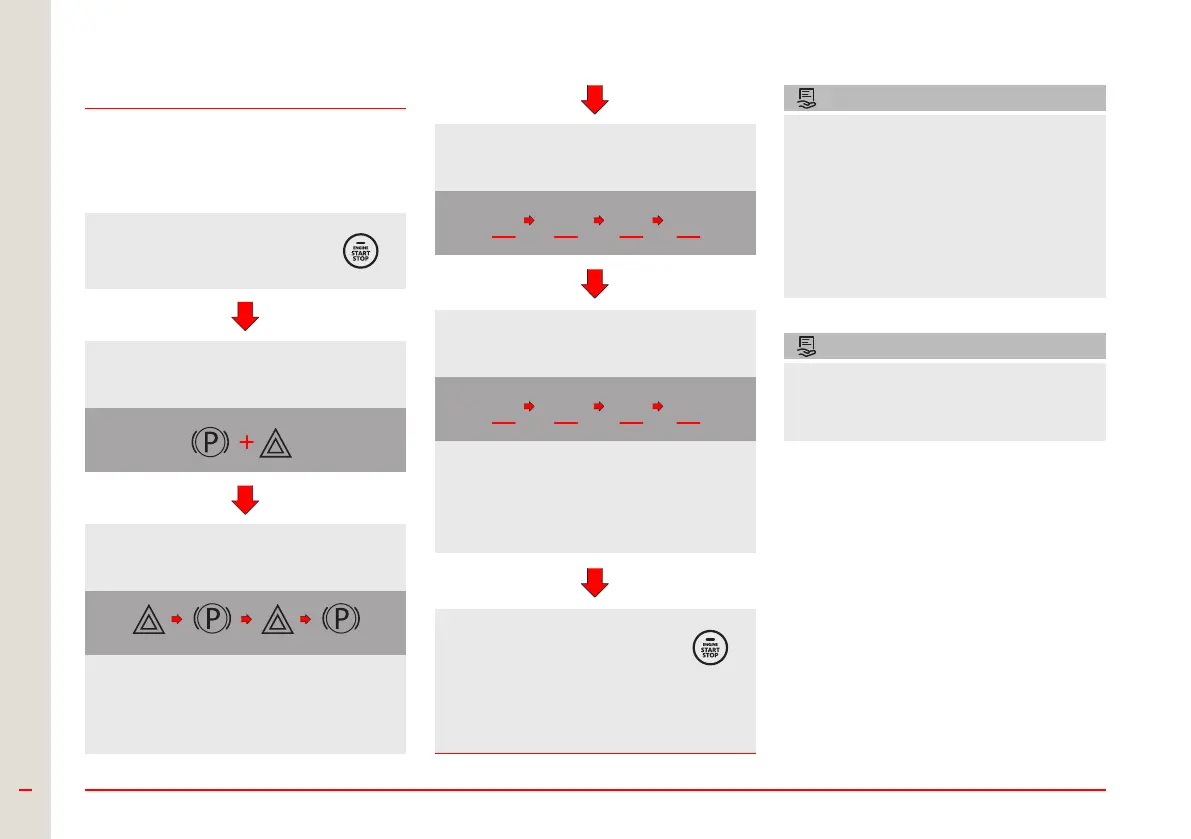To change the vehicle’s start-up
sequence, you must complete the
following steps:
Changing the start-up sequence
If you make a mistake with the sequence
3 times, the vehicle will be blocked, and
you must enter the PUK code provided by
SILENCE when the vehicle was delivered.
If you make a mistake with the new
sequence 3 times, the vehicle will be
blocked, and you must enter the PUK code
provided by SILENCE when the vehicle was
delivered.
Press the Start/stop button.
The start-up sequence has been
successfully changed!
Press the following buttons simultaneously
for 3 seconds. You will hear 3 beeps.
Enter the new sequence.
Press the Start/Stop button for 2
seconds. You will hear 2 beeps.
Enter the applicable activation code.
* Default code
Enter the new sequence again.
The PUK code is provided when the vehicle
is delivered.
If the vehicle is blocked, follow the
instructions provided by SILENCE.
You have 5 attempts to enter the PUK
code. If you make a mistake in all attempts,
the vehicle will be completely blocked, and
you must contact SILENCE.
You may use any of the buttons on the
dashboard to generate a new start-up
code.
INFORMATION
INFORMATION
76 Use
MU_S04 MY23_EN - USER MANUAL S04 MY23 (V002)
