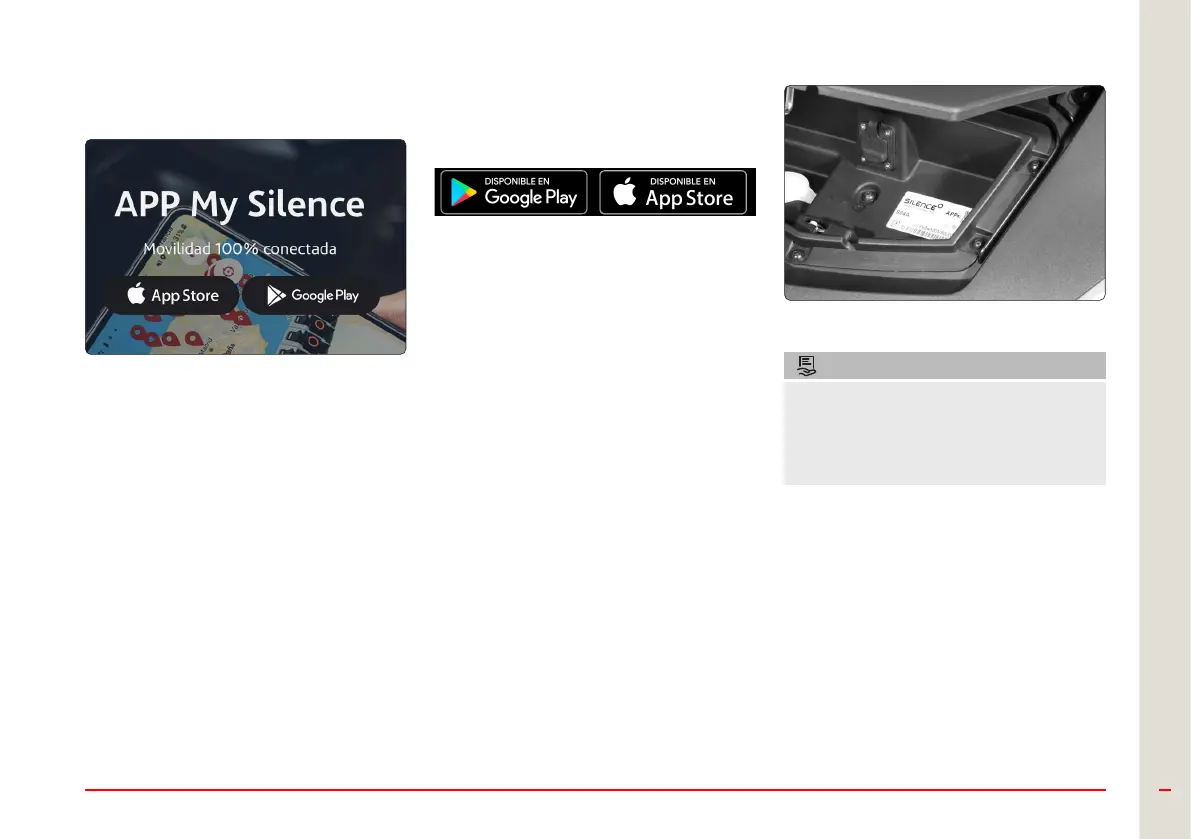“My Silence” APP
Fig. 116 - APP home screen.
Fig. 117 - Front bonnet.
Everything you need to know about
your electric vehicle on the My Silence
App: friend-sharing, location tracking,
check autonomy and battery state of
charge, create routes, and activate
the security alarm... With the S04
Nanocar, you can also pre-cool your
vehicle’s interior, have keyless entry,
and open and close the windows
remotely!
1. Download the My Silence App
Download the App from Play Store or
Apple Store:
2. Register
Provide your personal information and
verify your account with your email
address.
3. Adding a new vehicle
Before you begin syncing, make sure
you have reception both on your
phone and in the vehicle.
• Turn the vehicle on.
• Enter the vehicle VIN (with the
keypad or bar code and case
sensitive).
• A numerical code will appear on the
vehicle’s display; enter it in the app.
The vehicle and your smartphone require
internet reception to sync.
If the vehicle is in a place without internet
reception, you will not be able to access it.
INFORMATION
Use 77
MU_S04 MY23_EN - USER MANUAL S04 MY23 (V002)
