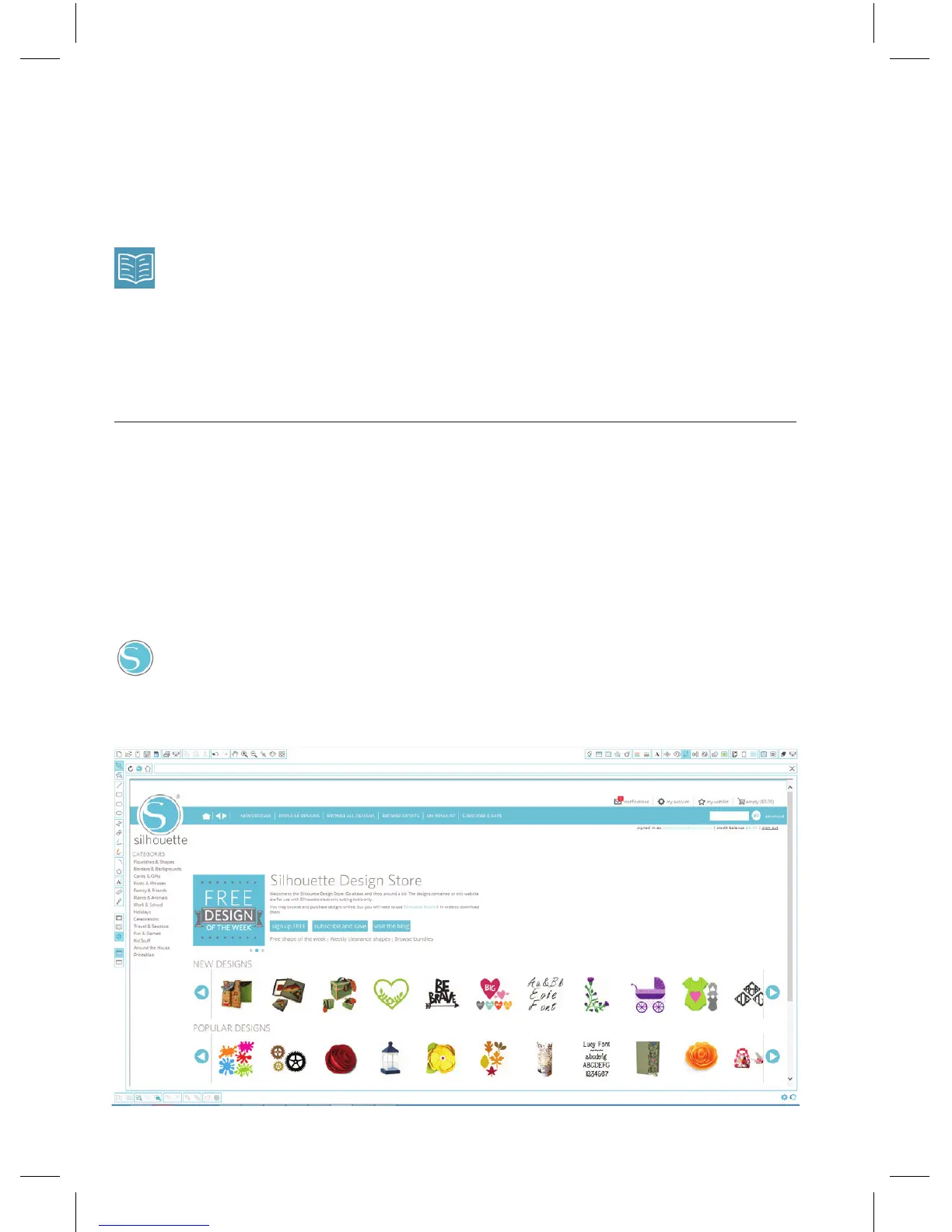14 Silhouette Mint: using your custom stamp maker
Using Designs in My Library
Using the folders in My Library, navigate to a design that you’d like to cut.
Double-click the design to place it on your page in the software.
This will automatically close My Library which can be easily re-opened
by clicking the My Library button on the left toolbar again.
To close My Library without pasting a design, click the Close button in the
upper right-hand corner of the My Library area.
Downloading New Shapes
Connecting to the Silhouette Design Store
The Silhouette Design Store contains thousands of designs to cut with your
Silhouette ranging from simple cutouts to intricate patterns and designs. Most
shapes are only 99¢. Generally, a free shape is posted every week as well.
To access the Silhouette Design Store, click the Design Store button in
the toolbar on the left side of the window.
The free design of the week will be displayed on the home page that appears.