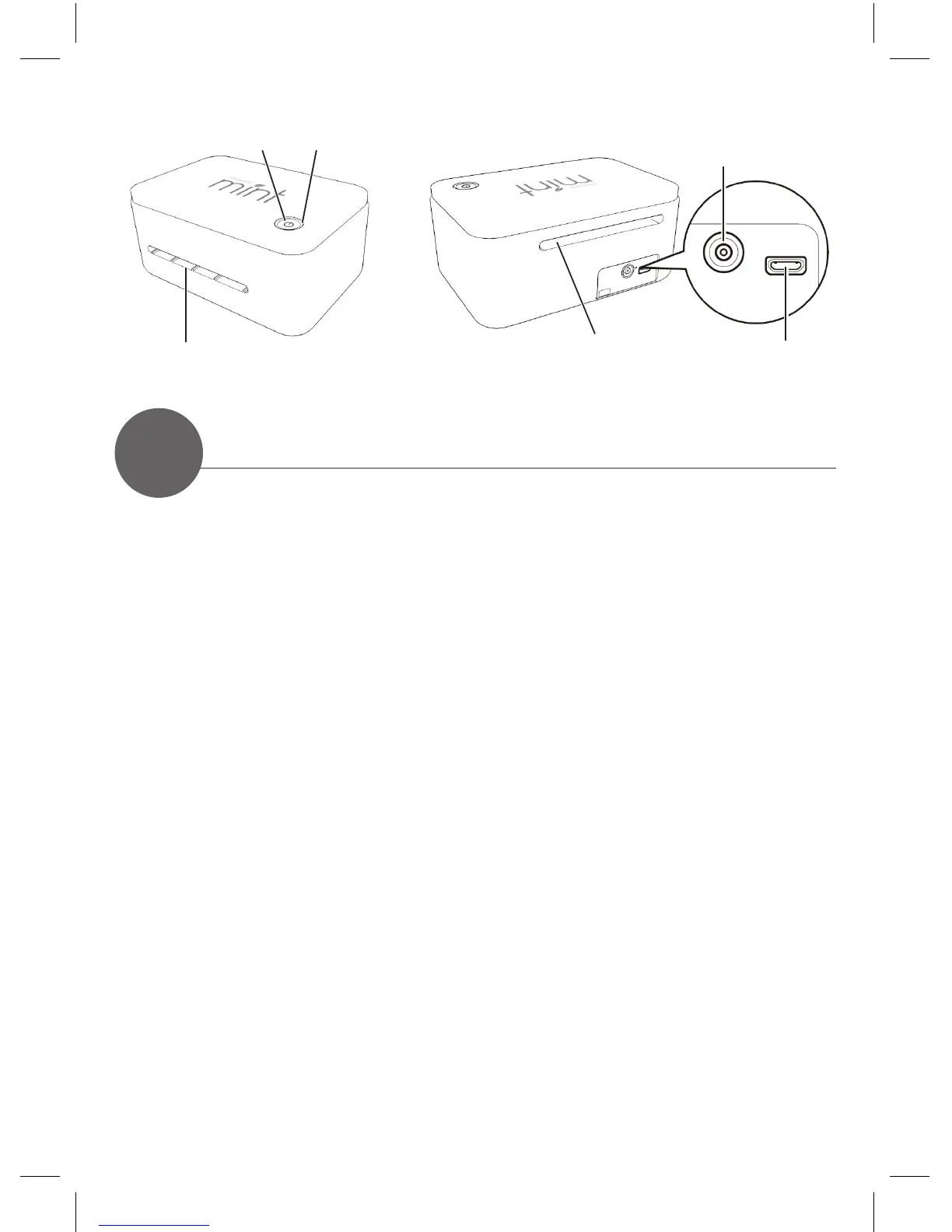Silhouette Mint: using your custom stamp maker 3
2
Install the Mint Studio Software
PC Installation
1. Insert the included Mint Studio CD into the CD drive of your computer.
2. Proceed through the installation process by following the on-screen prompts. If
the installation window does not automatically appear, browse to the CD drive in
My Computer and double-click the setup.exe program to run it.
3. If a “New Hardware Found” dialog box appears, follow the recommended
instructions to accept your system’s installation of the Silhouette driver.
Mac® Installation
1. Insert the included Mint Studio CD into the CD drive of your computer.
2. Drag and drop the Mint Studio application icon into the applications folder to
install Mint Studio.
Note: If you don’t have a disk drive, visit silhouetteamerica.com/software to
download the software.
sheet holder outlet
sheet holder intlet
AC adapter port
USB port
power button LED lamp