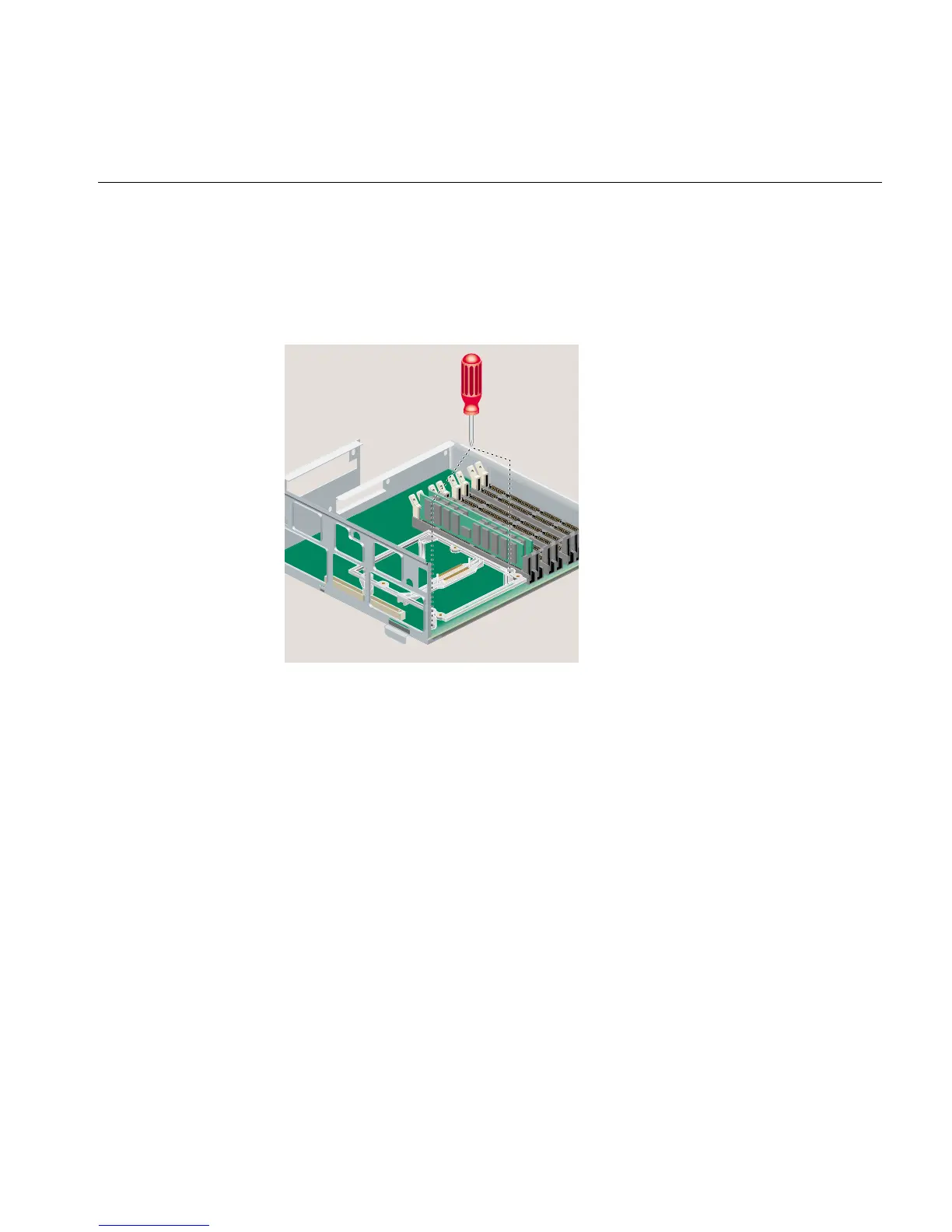Silicon Graphics
®
O2
™
and Silicon Graphics
®
Octane
™
R12000 CPU Upgrade Information
007-3725-002 9
12. Insert the new CPU support in the system module as shown in Figure 9. The new
CPU support can be distinguished from its predecessor by its gray color or by the
part number 050-0347-002 embellished on it.
13. Reinsert the two screws from the top to secure the CPU support into place.
Figure 9 Installing the New CPU Support in the System Module