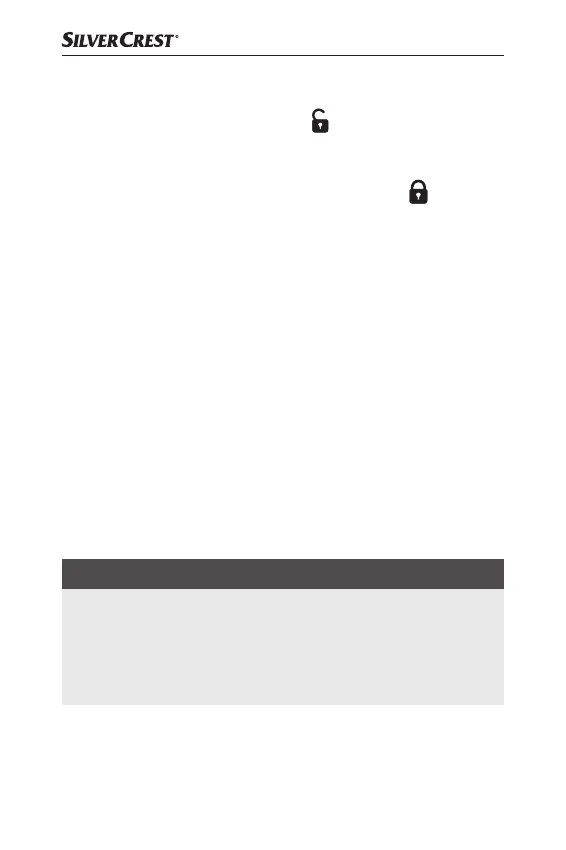SSW 400 A1 - A
■ 8 │ GB│IE│NI
5) Place the hand element of the blender into the hand element
socket 1 so that the arrow marking on the hand element
socket 1 is pointing towards the
symbol on the hand
element of the blender.
6) Turn the hand element of the blender until the marking on the
hand element socket 1 is pointing towards the
symbol on
the hand element.
7) Insert the plug into the mains power socket. The light ring on
the hand blender lights up.
8) Set the desired speed level using the speed control on the
hand blender. Turn the speed control towards MAX if you
want to increase the speed; turn the speed control towards
MIN if you want to decrease the speed.
9) Hold the bowl 5 firmly with one hand.
10) Press and hold down the start button of the hand blender.
Keep an eye on progress.
11) As soon as you are satisfied with result, release the start
button. Do not remove the lid 2 with the hand element of
the blender from the bowl 5 until the motor has come to a
complete standstill.
NOTE
► Particularly hard or bulky foods should be cut into small
pieces (approx. 1–2 cm) before processing. Otherwise,
the motor unit could block.
Use a pulsing processing method when working with hard
foods.
12) Remove the power plug from the socket.
IB_Zusatz_282546_GB.indd 8 15.02.17 09:04