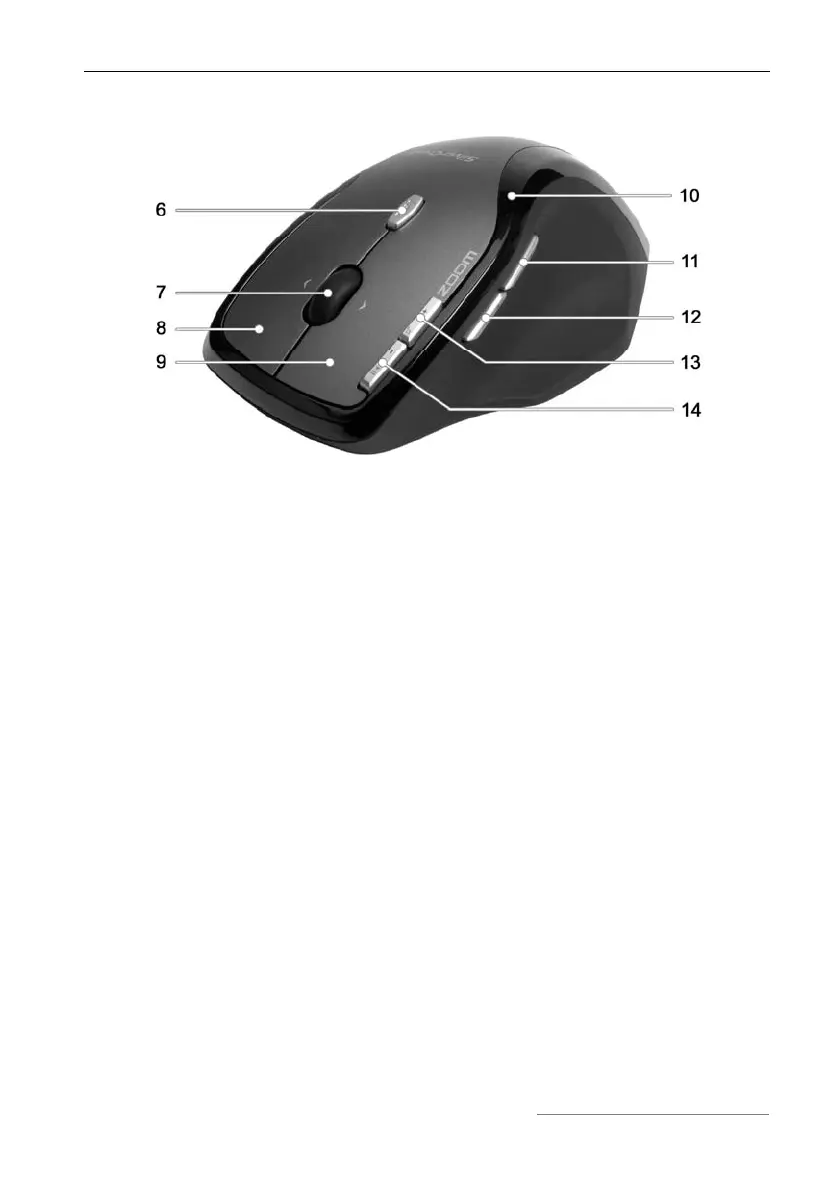Wireless Multi-Media Keyboard and Mouse Set MTS2218 English
3
6 Toggle 500/1000 cpi (press briefly)
Toggle standard/media operation (pressed continually for 3 seconds)
7 Tilt wheel (4-way scrolling wheel)
Volume control and sound off (media operation)
8 Right mouse button
9 Left mouse button
10 Battery power control lamp
11 Forward (standard)
Next title (media operation)
12 Back (standard)
Previous title (media operation)
13 Zoom + (standard)
Start Media Player (media operation)
14 Zoom – (standard)
Play / Pause (media operation)
