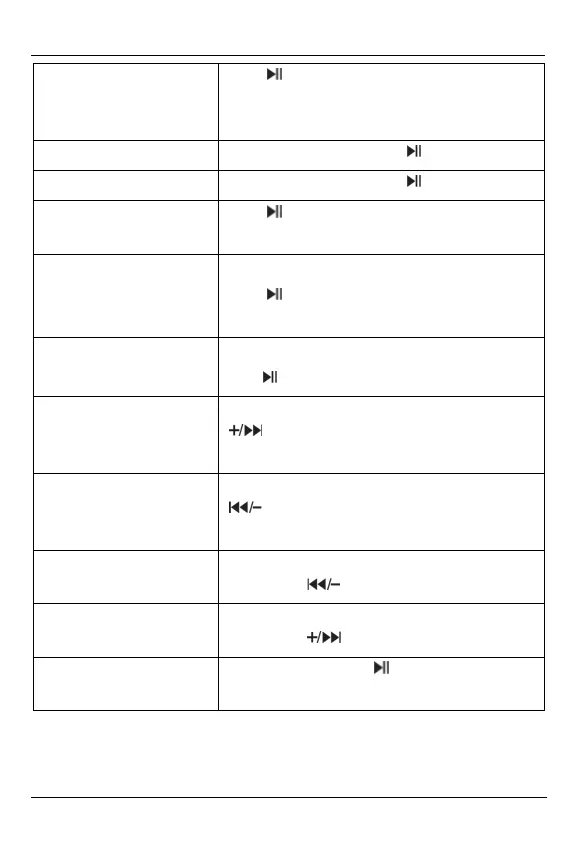SilverCrest SBTH 2.1 A1
English - 17
Disconnecting Keep the multifunction button (2) pressed for
approx. 5 seconds. The LED (3) lights up orange
twice.
Answering call Press multifunction button (2) briefly.
Ending call Press multifunction button (2) briefly.
Rejecting call Keep the multifunction button (2) pressed for
approx. two seconds until a beep sounds.
Voice control When there is an established connection:
Keep the multifunction button (2) pressed for
approx. two seconds.
Redialling When there is an established connection:
Press the multifunction button (2) twice briefly.
Volume up Slide and hold the multifunction button (2) in the
direction. The maximum volume is reached
when a beep sounds.
Volume down Slide and hold the multifunction button (2) in the
direction. The minimum volume is reached
when a beep sounds.
Previous track During playback, slide the multifunction button (2)
briefly in the direction.
Next track During playback, slide the multifunction button (2)
briefly in the direction.
Starting / pausing
playback
During playback, press the multifunction button
(2) briefly.