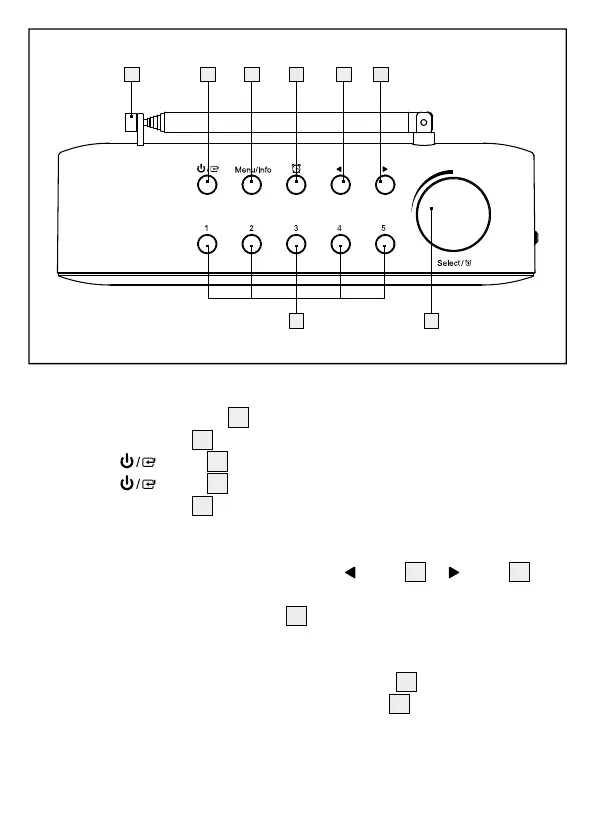Switching the product on / off:
1. Fully extend the antenna
7
.
2. Set the main switch
3
to the “On“ position.
3. Press the
button
8
to switch on.
4. Press the
button
8
to switch off.
5. Set the main switch
3
to the “Off“ position.
Seek / select DAB+ station:
1. After the automatic station scan, press the
button
11
or button
12
and
select a station.
2. Press the jog dial control element
13
to start playback.
Adjusting the volume:
1. Increase volume: turn the jog dial control element
13
to the right.
2. Reduce volume: turn the jog dial control element
13
to the left.
14
8 9 10 11 12
13
7