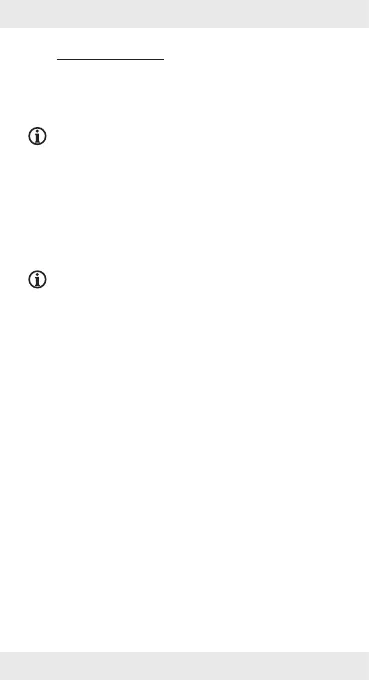66 GB/IE
Operation
Pairing product and
mobile device
INFO: To use the product, you need
the FindMy app. This app is pre-
installed on Apple’s mobile devices. If
you have deleted the app previously,
you can download it again from the
App Store.
INFO: An insulating strip[8] protects
the battery[5] from being discharged.
1. Pull the insulating strip[8] out of the
product (Fig.B).
2. Activate the Bluetooth function on your
mobile device.
3. Enable your mobile device’s access to
the Internet.
4. Activate location services on
your mobile device (Settings>
Privacy> Location Services).
5. Under Location Services, scroll
down and tap on FindMy.
6. Select While using the app.
7. Activate Precision Location.
8. Open the FindMy app.