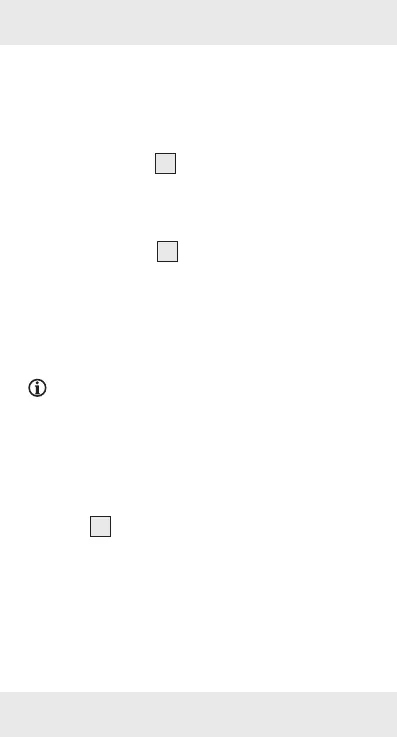22 GB/IE/NI
Pairing the headphones to each other
To hear sound through both headphones in
stereo, they must be paired to each other.
When you remove the headphones from the
charging ports
13
, they automatically pair.
If the headphones do not pair to each other,
reset them to the default settings.
Remove both headphones and press and hold
the MF buttons
1
of both headphones for
approx. 3 seconds.
When the headphones are paired to each
other and are awaiting connection to a
Bluetooth device, the left headphone flashes
red / blue and the right headphone blue only.
NOTE:
The right headphone connects to
the left headphone only. The left headphone
connects to the Bluetooth device.
Pairing the headphones with a
Bluetooth device
Remove the headphones from the charging
ports
13
.
When the headphones are ready to pair, the
indicator LED flashes red / blue.
