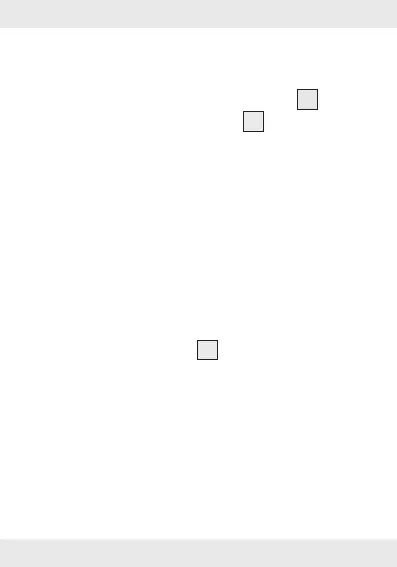78 GB/IE
Turning off the headphones
To turn off the headphones, insert the
headphones in the charging ports
7
of
the charging/storage box
6
.
Manually turning off the
headphones
To save energy, the headphones turn to
off mode automatically when they receive
no signal or cannot pair for approx.
5 minutes.
Turning the headphones to off mode
manually: In paired mode, press and
hold the MF button
4
for 5 seconds.
When the headphones are paired to each
other, this turns both headphones to off
mode. The Bluetooth connection is ended
automatically.