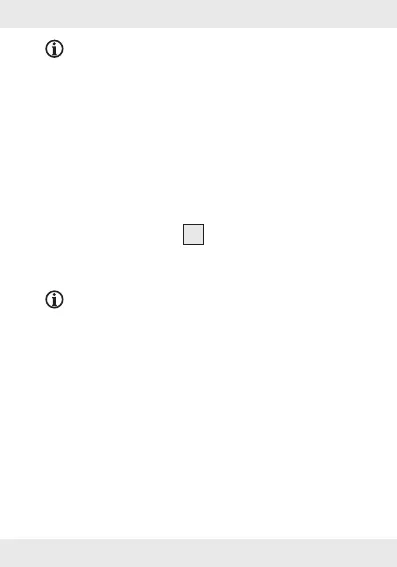81 GB/IE
NOTE:
The right headphone connects
to the left headphone only. The left
headphone connects to the Bluetooth
device.
Pairing the headphones
with a Bluetooth device
Remove the headphones from the
charging ports
7
.
When the headphones are ready to pair,
the indicator LED flashes red/white.
NOTE:
If the headphones have already
been paired to each other, the right
headphone is already connected to the
left and flashes white only.