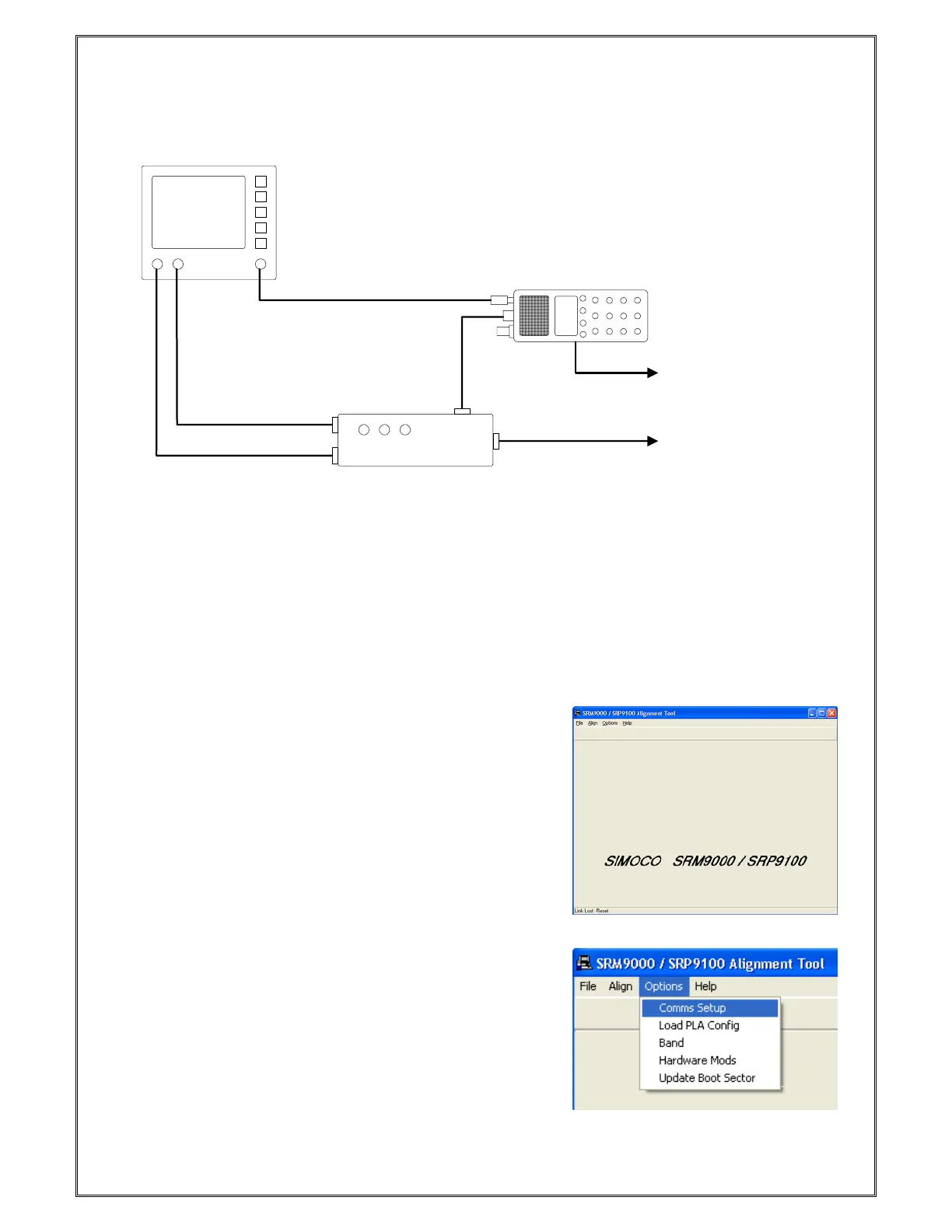1.2 TEST SET-UP
Test Interface Box
Communications Test Set
To PC Serial Port
RX Audio
TX Audio
Antenna
Accessory
Connections
To Power Supply
Figure 1-2 Test Set-up
Notes:
1. Connect the radio to the test equipment as shown in Figure above.
2. Use an adaptor (P/N PA-ACON) to provide a coaxial socket termination for the antenna.
3. A battery simulator is used to supply power to the portable. This is an empty battery pack
with external DC connections.
1.2.1 COMMS Set up
1. Copy the SRP9100 Alignment Tool Computer Software
file to the PC hard drive and run the program
The Alignment Tool Opening Menu is displayed.
2. Go to the Options menu and choose Comms Setup.
