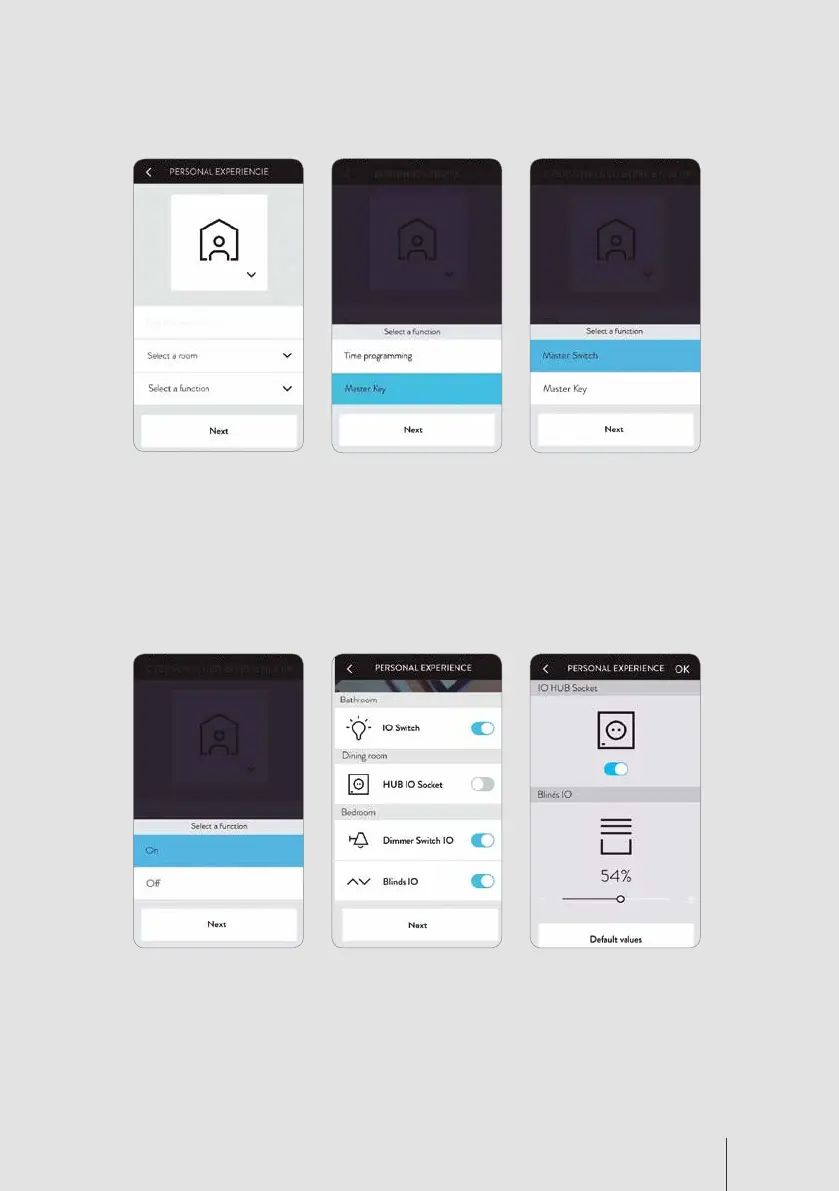Simon | 100 iO User Guide 39
Personalised experiences activated by the
master switch or virtual key (from the App):
You can configure a
function:
ON, establishing a status
for each device.
OFF, all the devices will
turn o.
Here we are configuring
the status that you want
for each device (on, o,
dimming level...)
On this screen you choose
which devices are going
to be involved in the
experience.
With the master switch
you can associate a single
function (only those which
are ‘free’ appear).
If the master switch
does not appear, you can
free it from an existing
association.
