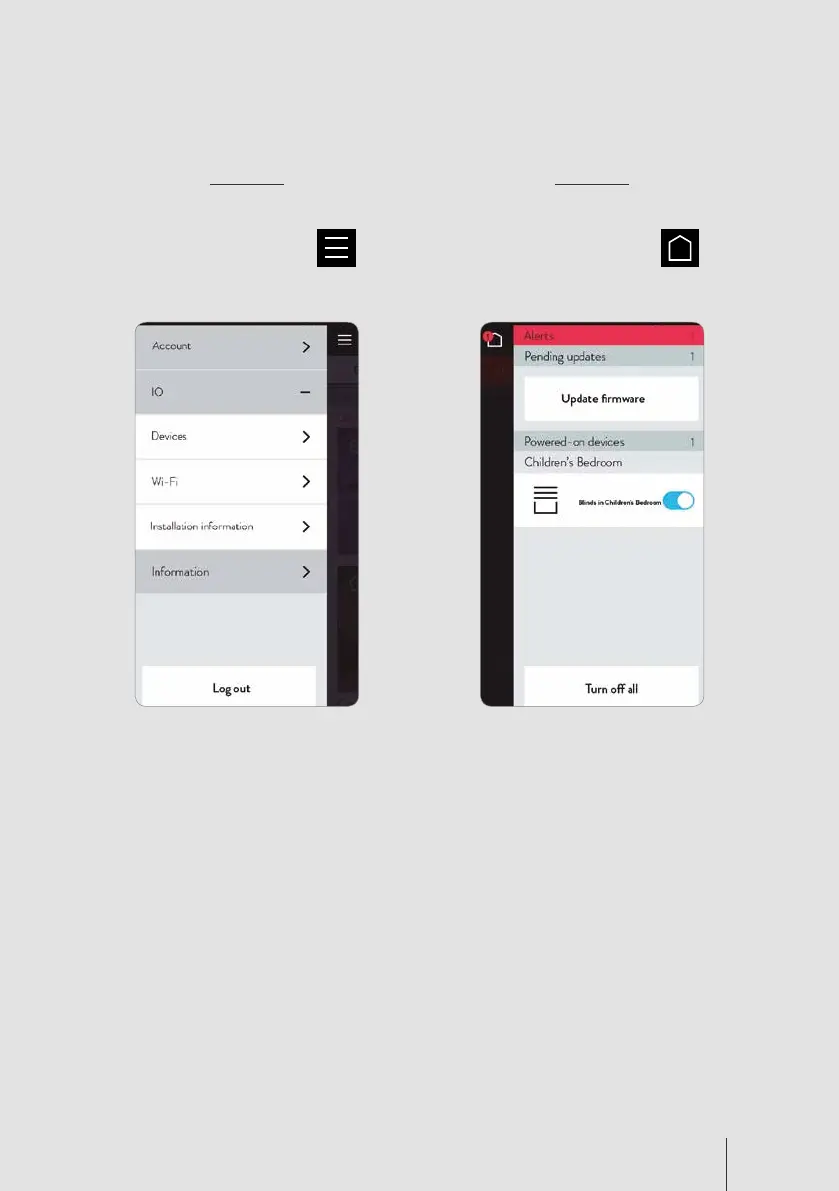Simon | 100 iO User Guide 45
Menu
The menu allows you to:
Administer your account details.
Administer your devices, Wi-Fi
connection and installation and iO
HUB data.
Obtain more information about the
terms of use.
Log out and synchronise your
installation.
Home
The home will show:
Devices that must be calibrated,
Masters without a defined use,
devices with errors.
HUB updates.
You can turn o active devices
or press the “Turn o all devices”
button.
When you press the notification
icon you will access the device's
settings to solve the reported
problem.