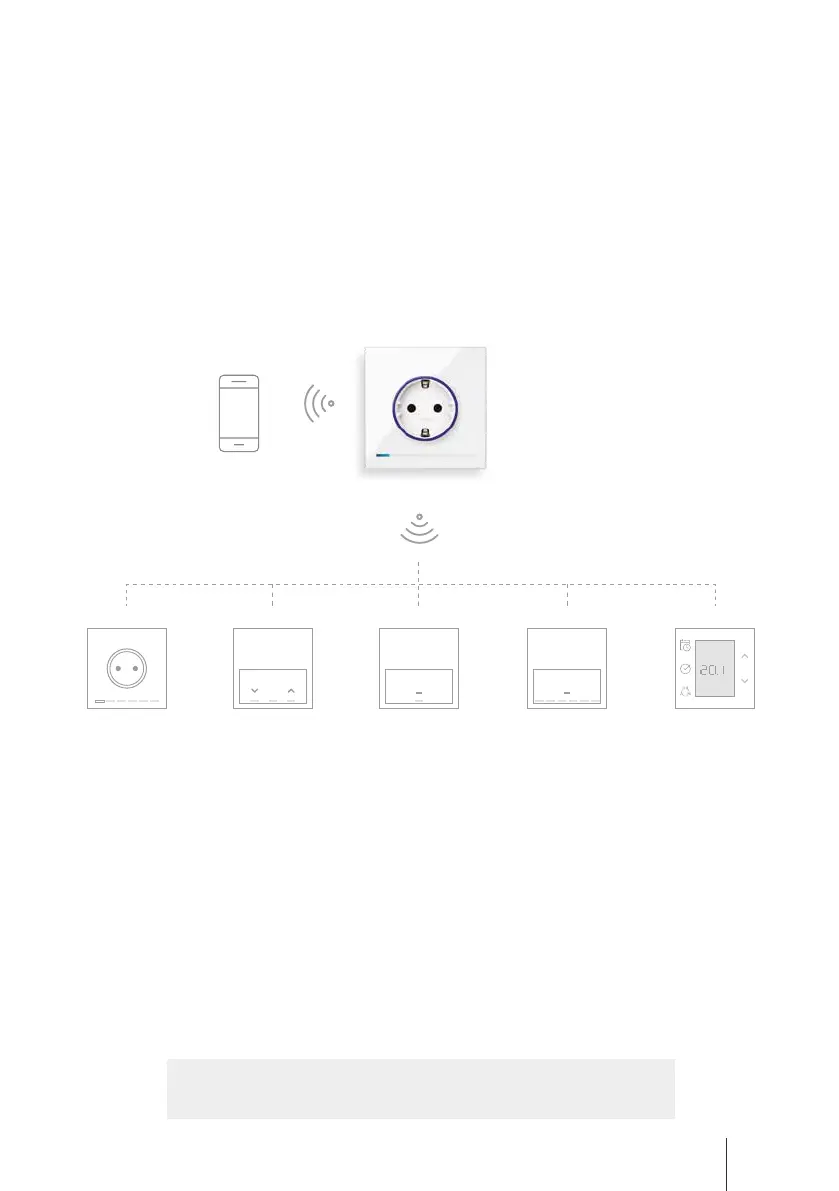Simon | 100 iO User Guide 5
Simon 100 iO is the technology that allows you to digitalise spaces and
create experiences in your home like never before.
Follow the tips in this guide step by step
and enjoy the Simon 100 iO universe.
iO Hub socket
iO Devices
Your mobile phone
°C
This universe begins with the
Simon iO HUB Socket.*
Thanks to the App you can create the internal
network for your devices.
You and your house will be connected and ready to
enjoy experiences together.
*If you do not have a HUB socket installed, replace one of your home’s central
sockets with the HUB socket.
