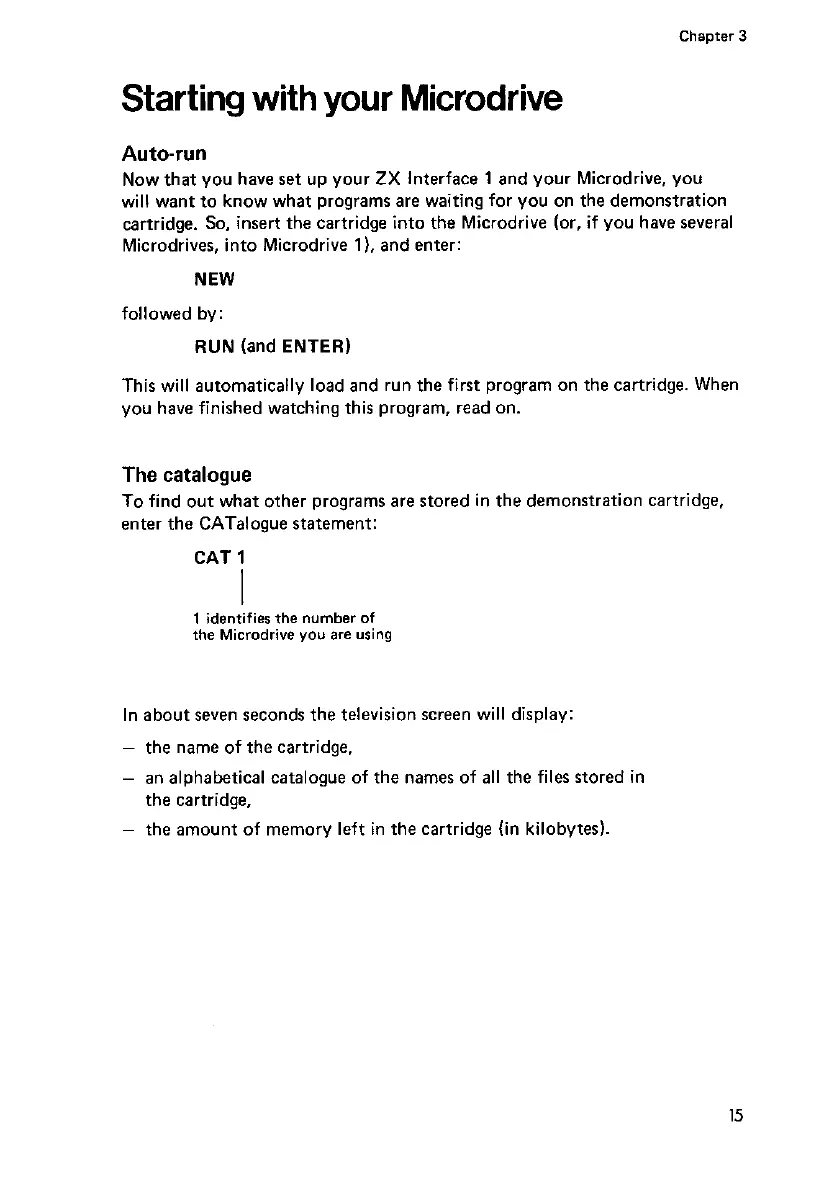Starting with your Microdrive
Auto-run
Now that you have set up your ZX Interface 1 and your Microdrive, you
will want to know what programs are waiting for you on the demonstration
cartridge. So. insert the cartridge into the Microdrive (or, if you have several
Microdrives, into Microdrive 1). and enter:
NEW
followed by:
RUN (and ENTER)
This will automatically load and run the first program on the cartridge. When
you have finished watching this program, read on.
The catalogue
To find out what other programs are stored in the demonstration cartridge,
enter the CAT&ague statement:
CAT 1
I
1 identifies the number of
the Microdrive you are using
In about seven seconds the television screen will display:
-
the name of the cartridge,
-
an alphabetical catalogue of the names of all the files stored in
the cartridge,
-
the amount of memory left in the cartridge (in kilobytes).
15