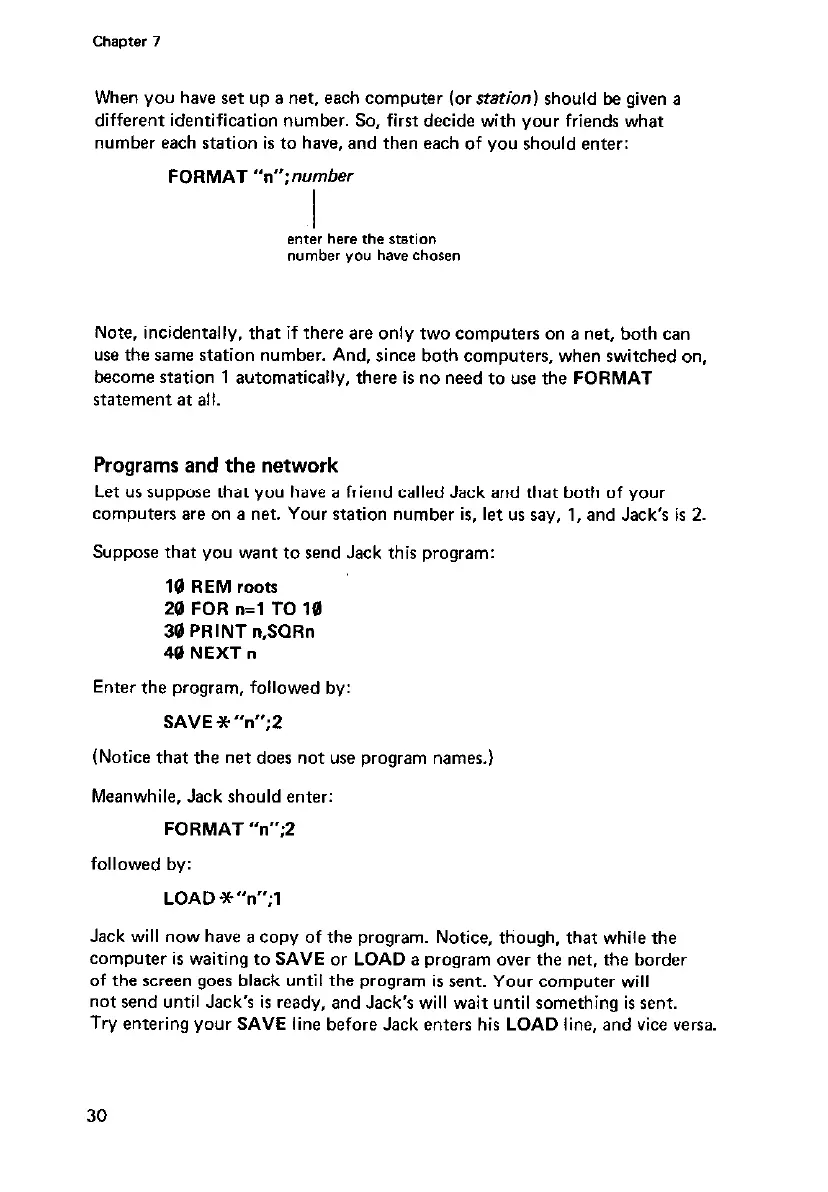When you have set up a net, each computer (orstarion) should be given a
different identification number. So, first decide with your friends what
number each station is to have, and then each of you should enter:
FORMAT “n”;number
I
enter here the station
number you have chore”
Note, incidentally. that if there are only two computers on a net, both can
use the same station number. And, since both computers, when switched on,
become station 1 automatically, there is no need to use the FORMAT
statement at all.
Programs and the network
Let us suppose that you have a friend called Jack and that both of your
computers are on a net. Your station number is, let us say, 1, and Jack’s is 2.
Suppose that you want to send Jack this program:
10 REM roots
20 FOR n=l TO 10
30 PRINT n,SQRn
40 NEXT n
Enter the program, followed by:
SAVE Q “n”;Z
(Notice that the net does not use program names.)
Meanwhile, Jack should enter:
FORMAT “n”;2
followed by:
LOAD +?“n”;l
Jack will now have a copy of the program. Notice, though, that while the
computer is waiting to SAVE or LOAD a program over the net. the border
of the screen goes black until the program is sent. Your computer will
not send until Jack’s is ready, and Jack’s will wait until something is sent.
Try entering your SAVE line before Jack enters his LOAD line, and vice versa.
30