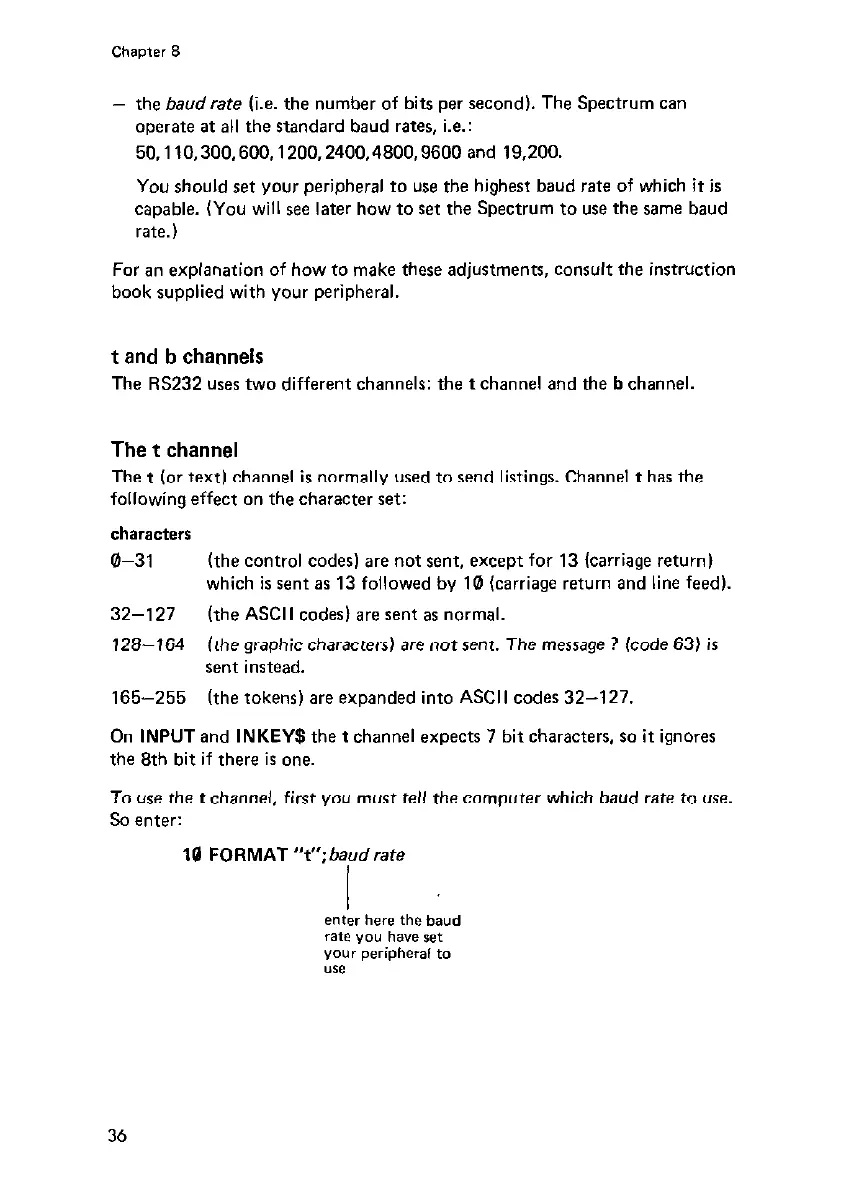- the baudrate (i.e. the number of bits per second). The Spectrum can
operate at all the standard baud rates, i.e.:
5O.l1O,3OO,6OO,12OO,24OO,48OO,96OO and 19,200.
You should set your peripheral to use the highest baud rate of which it is
capable. (You will see later how to set the Spectrum to use the same baud
rate.)
For an explanation of how to make there adjustments, consult the instruction
book supplied with your peripheral.
t and b channels
The RS232 uses two different channels: the t channel and the b channel,
The t channel
The t (or text) channel is normally used to send listings. Channel t has the
following effect on the character set:
0-31
32-127
128-164
(the control codes) are not sent, except for 13 (carriage return)
which is sent as 13 followed by 10 (carriage return and line feed).
(the ASCII codes) are sent as normal.
(the graphic characters) are not sent. The message ? (code 63) is
sent instead.
165-255 (the tokens) are expanded into ASCII codes 32-127.
On INPUT and INKEY$ the t channel expects 7 bit characters, so it ignores
the 8th bit if there is one.
To use the t channel, first you must tell the computer which baud rate to use.
so enter:
10 FORMAT
“t”;baud rare
I
enter here the baud
rate you have set
your peripheral to
ure
36