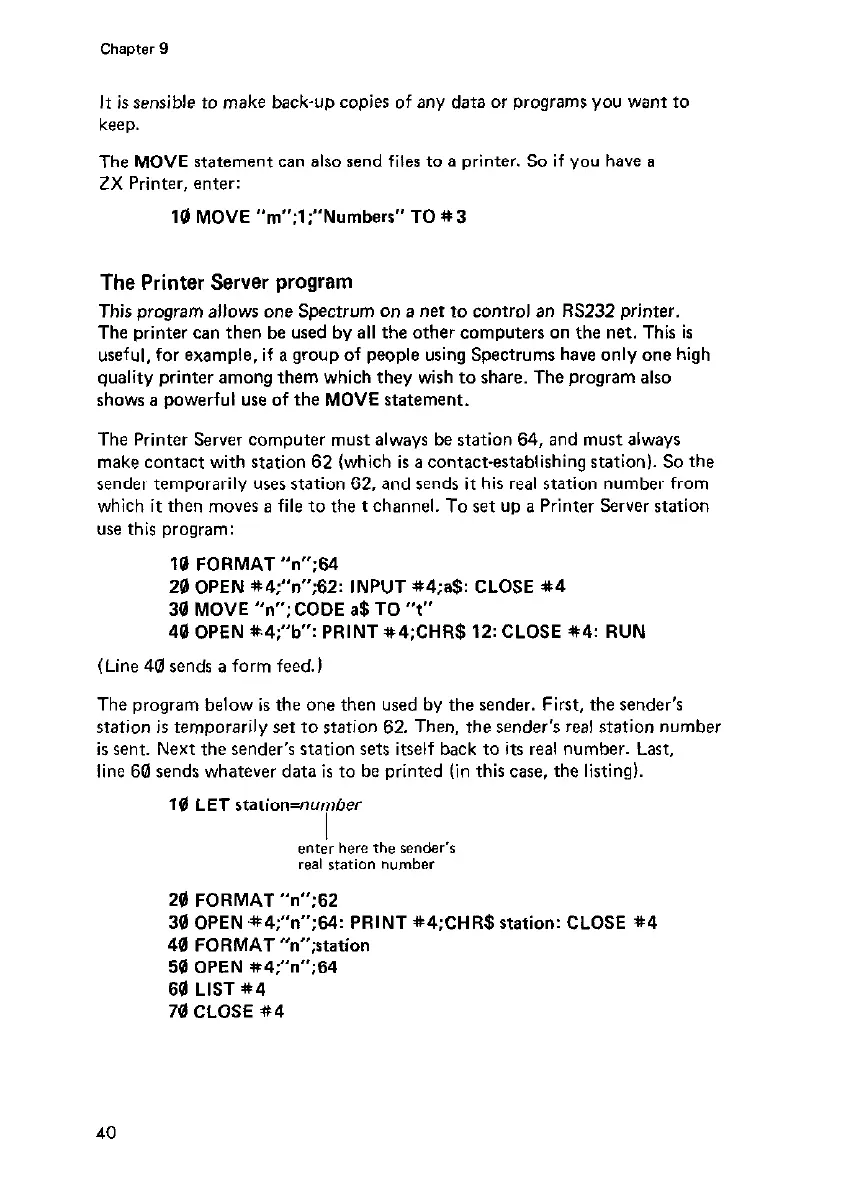It is sensible to make back-up copies of any data or programs you want to
keep.
The MOVE statement can also send files to a printer. So if you have a
ZX Printer, enter:
10 MOVE “m”:l ;“Numberr” TO # 3
The
Printer Server program
This program allows one Spectrum on a “et to control a” RS232 printer.
The printer can then be used by all the other computers on the “et. This is
useful, for example, if a group of people using Spectrums have only one high
quality printer among them which they wish to share. The program also
shows a powerful “se of the MOVE statement.
The Printer Server computer must always be station 64, and must always
make contact with station 62 (which is a contact-establishing station). So the
sender temporarily uses station 62, and sends it his real station number from
which it then moves a file to the t channel. To set up a Printer Server station
use this program:
IO FORMAT “n”;64
20 OPEN #4;“n”;62: INPUT #4;a$: CLOSE #4
30 MOVE “II”; CODE a$ TO “t”
40 OPEN X4;“b”: PRINT x~;CHR$ 12: CLOSE X4: RUN
(Line 40 sends a form feed.)
The program below is the one the” used by the sender. First, the sender’s
station is temporarily set to station 62. Then, the sender’s real station number
is sent. Next the sender’s station sets itself back to its real number. Last,
line 60 sends whatever data is to be printed (in this case. the listing).
10 LET rtation=number
enter here the renc3er.r
real Ifation number
20 FORMAT “n”;62
30 OPEN~X4;“n”;64: PRINT #4;CHR$ station: CLOSE #4
40 FORMAT “n”;rtation
50 OPEN #4:“““;64
60 LIST #4
70
CLOSE #4
40