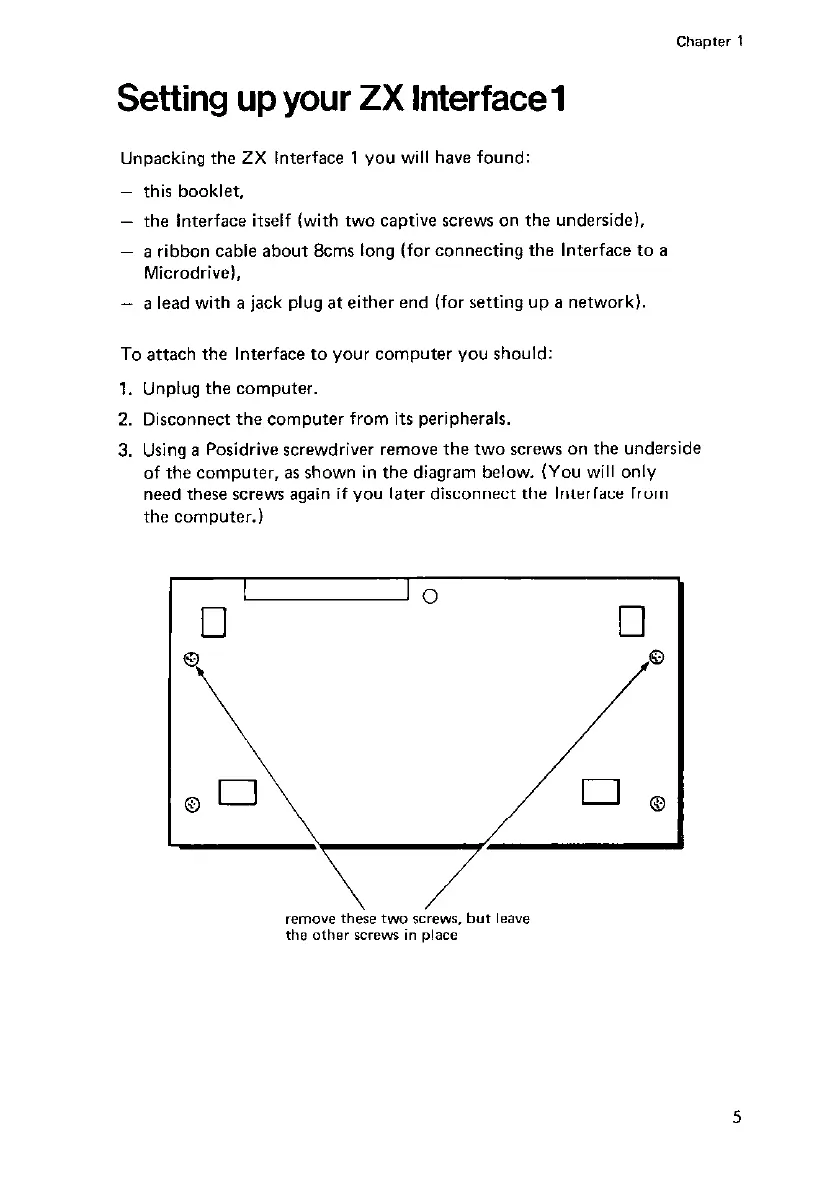Setting up your ZX Interface1
Unpacking the ZX Interface 1 you will have found:
-
this booklet,
-
the Interface itself (with two captive screws on the underside),
-
a ribbon cable about &ms long (for connecting the Interface to a
Microdrivel,
- a lead with a jack plug at either end (for setting up a network).
To attach the Interface to your computer you should:
1. Unplug the computer.
2. Disconnect the computer from its peripherals.
3. Using a Posidrive screwdriver remove the two screws on the underside
of the computer, as shown in the diagram below. (You will only
need these screws again if you later disconnect the Interface from
the computer.)
I
10
cl