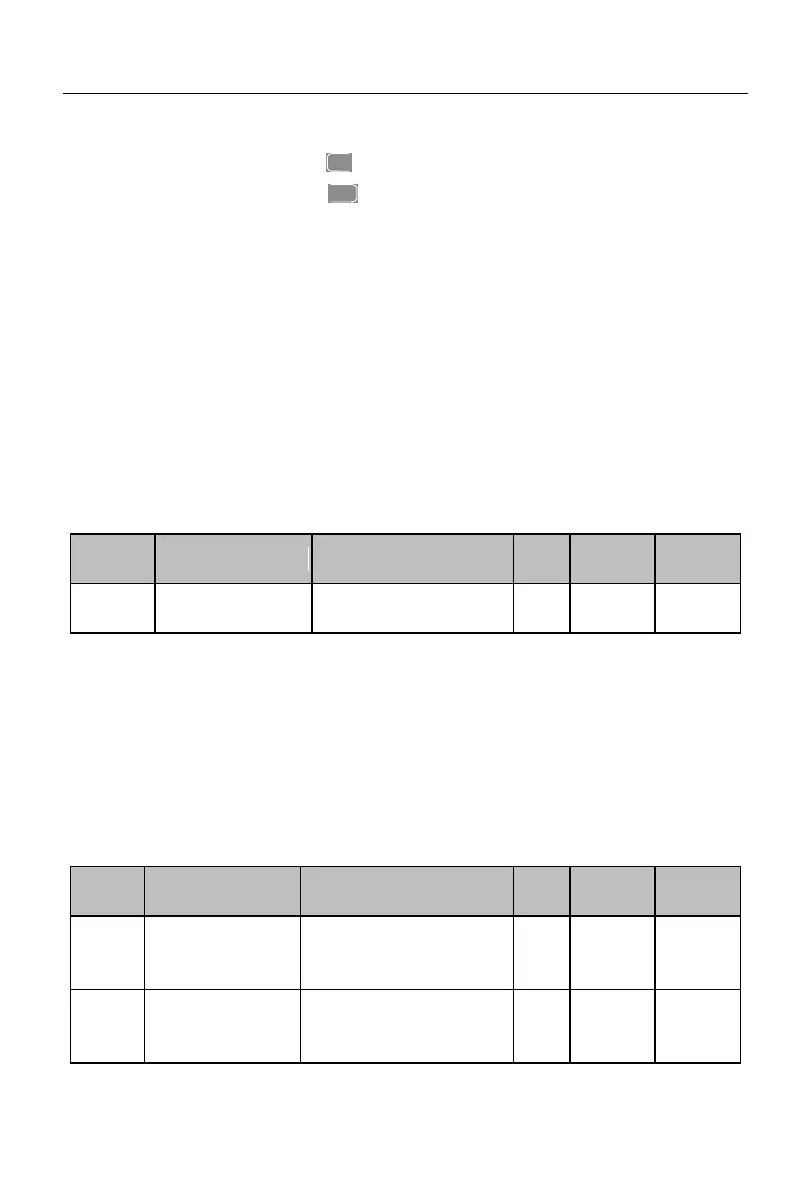User Manual of A90 Series Inverter
218
perform running, stop and parameter monitoring in this mode.
We can press the ESC key
to enable the monitoring mode (see 0 Operation
Monitoring) and right shift key
to switch the parameters in cycles. The function
codes F12.04 to F12.08 are used to select the parameters to be displayed in the cycle
display queue. The selected items basically correspond to the monitoring parameter group
of the F18 group, so you can directly view the current values of all parameters in the F18
group. This function is mainly conducive to parameter display, especially during operation.
By default, several common items are included in the cycle display queue, including
the output frequency (F18.00), set frequency (F18.01), output current (F18.06), output
voltage (F18.08) and DC bus voltage (F18.09). Please set the corresponding bit to 1 to
select other display parameters and 0 to hide the selected parameters.
★
Some bits of the function codes for display parameter selection are reserved.
Please set them carefully.
Load speed display
coefficient
The inverter output is mostly displayed in the frequency form. To set the current load
speed (F18.13), you can change the current parameter from frequency output to speed
output based on the actual working conditions, so that F18.14 displays the current load
speed correctly.
If F12.09=30.00 (related to the number of motor pole pairs, transmission ratio and the
like), the output frequency (0.00 to 50.00 Hz) corresponds to the load speed (0 to 1,500
rpm).
UP/DOWN
acceleration and
deceleration rate
0.00: automatic rate
0.01 - 500.00
Options of
UP/DOWN offset
clearing
0: do not clear
1: clear in non-running state
2: clear when UP/DOWN
