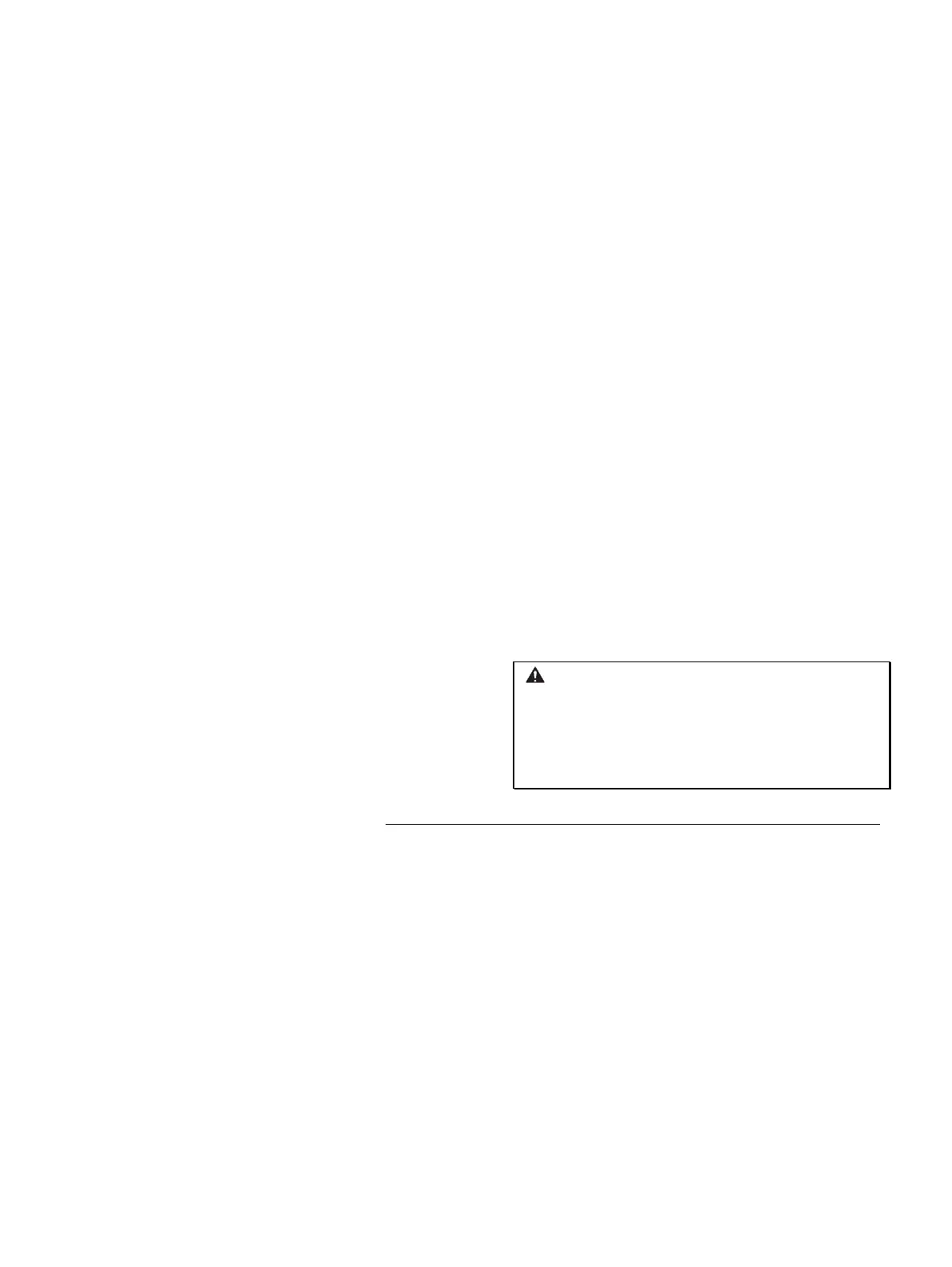8 SKF Machine Condition Advisor
User Manual
operating temperatures will reduce the amount
of time the unit runs from the battery.
How to Charge the Battery
The Machine Condition Advisor uses a rechargeable
lithium-ion battery. The CMAC8002 Universal
Charger and CMAC101 Adapter Cable required to
charge the battery are included in the Machine
Condition Advisor kit.
To charge the battery:
• Connect the CMAC8002 Universal Charger to an
AC outlet (if necessary, use the supplied regional
AC outlet adapters).
• Connect the CMAC8002 Universal Charger’s
cable to the DC connector on the CMAC101
Adapter Cable.
• Align, connect, and tighten the CMAC101
Adapter Cable’s six-pin connector to the six-pin
connector at the base of the instrument.
A progress bar scrolls across the display as charging
occurs. A “charge complete” message displays when
the battery is fully charged (typically within four
hours).
WARNING! Access to the battery compartment
is not permitted on the Machine Condition Advisor
in compliance with the IP54 rating. The battery
must be replaced at the factory. For battery
replacement, contact your local SKF Sales office, or
go to http://www.skf.com/cm.repair.
