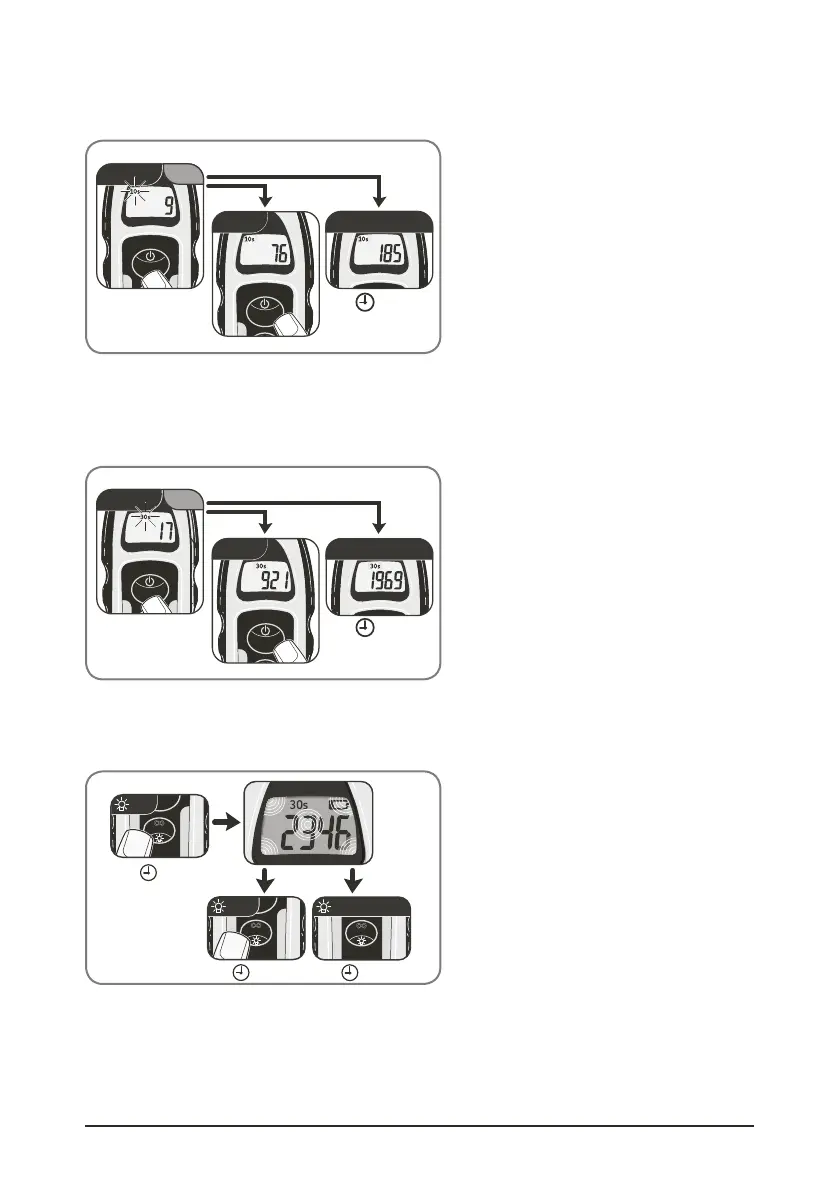7. If the sampling time selected is 10 seconds: press the start/stop button once to begin
the measurement. The measurement will stop after 10 seconds, or if the start/stop
button is pressed again:
"
b
í
BC>?
BC0AC
b "
b
í
b
8. If the sampling time selected is 30 seconds: press the start/stop button once to begin
the measurement. The measurement will stop after 30 seconds, or if the start/ stop
button is pressed again:
í
b
BC>?
BC0AC
b "
b
í
"
b
9. To enable/disable the backlit, press the key displaying the light symbol during 1.5
seconds. The backlit will stop automatically after 60 seconds.
b "
b
BC>?
BC0 A C
b "
b
í
í
C:43
BC>?
BC0 A C
b "
b
í
b "
b
BC>?
BC0 A C
b "
b
í
í
